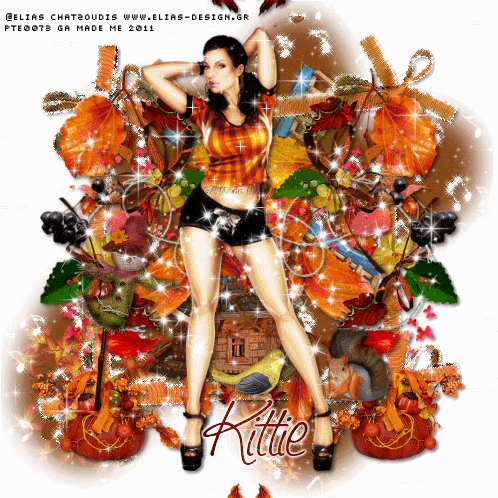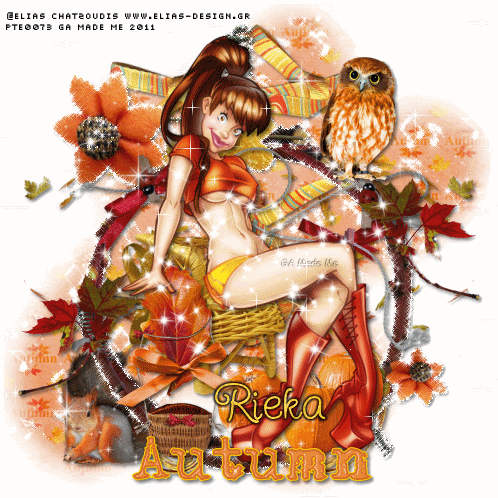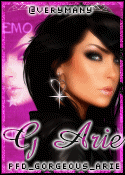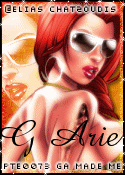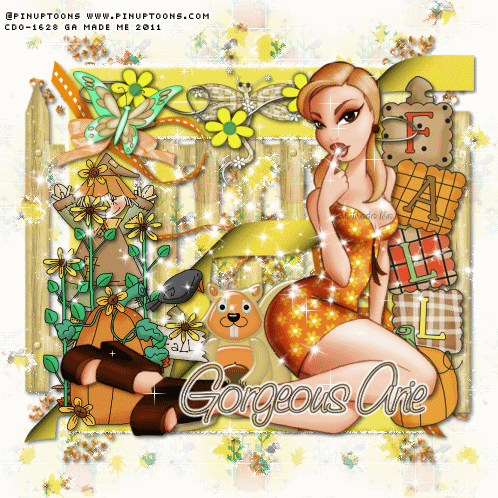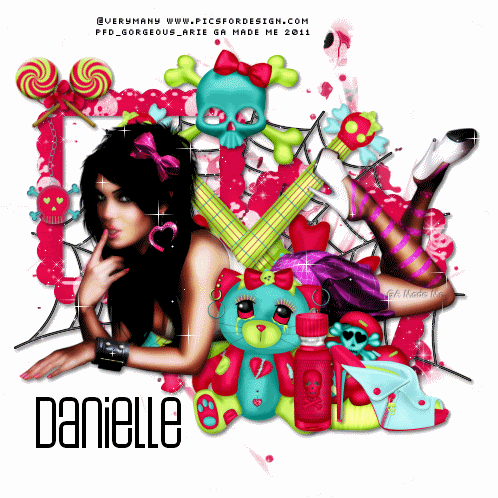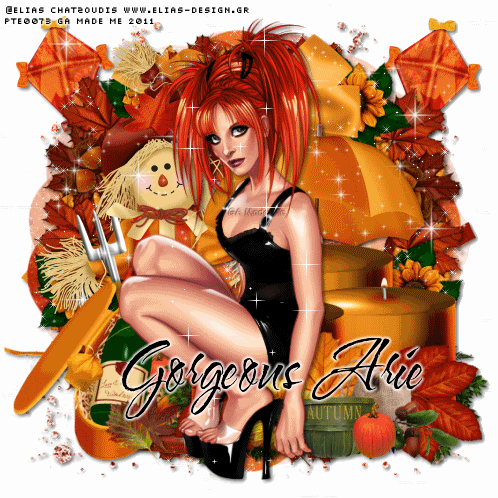Thursday, September 29, 2011
Wednesday, September 28, 2011
Tuesday, September 27, 2011
Thanksgiving Bliss (PTU-EC)
ARTWORK: Artist @ ELIAS CHATZOUDIS
In Order to use the image in this tutorial you MUST purchase it from PTE
PSP 9 (Any Version Will Work)
SCRAP KIT: Thanksgiving Bliss from Kittie Sinful Designz
MASK: rieka's mask no 3
TEMPLATE: No Template
FONT: SaginaW
Okay Lets Begin!
Open new canvas 550X550
Paste paper 3 as a new layer.
Activate your mask
Go to load/save mask
Load mask from disk
Find your mask and click load.
Paste your frame and a tube of your choice as a new layer.
Place to your liking then paste your elements as a new layer.
Elements are
frame no 6
fall decore 3
windmill
wind blown leaves
pumpkins
leafy twig
bird
squirrel
scarecrow
my sparkle
Pls resize to your liking.
Use my tag above as a guide.
I resize all my elements to 30% to 50%
Dont forget to put drop shadow of choice to all layers.
Add your name and copyright info
Now will go for my animation sparkle thingy lol
Some are doing different way this is how i did for my animation
:)
Go to layer 2(mask) constellation 2.20 50 60 0 100 75 click ok
Go to layer 3(frame) constellation click ok
Go to layer 8(tube) vm sparkle setting is 20
First layer save them as tag1gif.
now do it again the same method but changing the number of the size :)
Go to layer 2(mask) constellation click random seed 1x
Go to layer 3(frame) contellation click ok
Go to layer 8(tube) vm sparkle setting is 25
Second layer save them as tag2gif.
now do it again the same method i did only 3 layers to make my tags sparkle :)
Go to layer 2(mask) constellation click random seed 1x
Go to layer 3(frame)constellation click ok
Go to layer 8(tube) vm sparkle setting is 30 click ok
Third layer saved them as tag3gif.
Lastly open yr jasc animation
Open yr tag1gif,tag2gif,tag3gif
Then view animation
Saved them as gif.
You are done!
Thanks for trying my tutorial.
***Gorgeous Arie 2011***
In Order to use the image in this tutorial you MUST purchase it from PTE
PSP 9 (Any Version Will Work)
SCRAP KIT: Thanksgiving Bliss from Kittie Sinful Designz
MASK: rieka's mask no 3
TEMPLATE: No Template
FONT: SaginaW
Okay Lets Begin!
Open new canvas 550X550
Paste paper 3 as a new layer.
Activate your mask
Go to load/save mask
Load mask from disk
Find your mask and click load.
Paste your frame and a tube of your choice as a new layer.
Place to your liking then paste your elements as a new layer.
Elements are
frame no 6
fall decore 3
windmill
wind blown leaves
pumpkins
leafy twig
bird
squirrel
scarecrow
my sparkle
Pls resize to your liking.
Use my tag above as a guide.
I resize all my elements to 30% to 50%
Dont forget to put drop shadow of choice to all layers.
Add your name and copyright info
Now will go for my animation sparkle thingy lol
Some are doing different way this is how i did for my animation
:)
Go to layer 2(mask) constellation 2.20 50 60 0 100 75 click ok
Go to layer 3(frame) constellation click ok
Go to layer 8(tube) vm sparkle setting is 20
First layer save them as tag1gif.
now do it again the same method but changing the number of the size :)
Go to layer 2(mask) constellation click random seed 1x
Go to layer 3(frame) contellation click ok
Go to layer 8(tube) vm sparkle setting is 25
Second layer save them as tag2gif.
now do it again the same method i did only 3 layers to make my tags sparkle :)
Go to layer 2(mask) constellation click random seed 1x
Go to layer 3(frame)constellation click ok
Go to layer 8(tube) vm sparkle setting is 30 click ok
Third layer saved them as tag3gif.
Lastly open yr jasc animation
Open yr tag1gif,tag2gif,tag3gif
Then view animation
Saved them as gif.
You are done!
Thanks for trying my tutorial.
***Gorgeous Arie 2011***
Fall Beginnings (PTU-LIX)
ARTWORK: Artist @ LIX
In Order to use the image in this tutorial you MUST purchase it from PTE
PSP 9 (Any Version Will Work)
SCRAP KIT: Fall Beginnings from Danielle
MASK: Aqua mask no 315
TEMPLATE: Tracy's Template no 9
FONT: TK Doodle
Okay Lets Begin!
Open new canvas 550X550
Paste paper 10 as a new layer.
Activate your mask
Go to load/save mask
Load mask from disk
Find your mask and click load.
Open your template paste them one by one.
Colorize to your liking with the paper of your choice.
Paste a tube of your choice as a new layer.
Place to your liking then paste your elements as a new layer.
Elements are
3 frames with flower in middle
basket of apples and pears
fall leafs
bee
pumpkins
squirrel
flower with hearts
scarecrow
angora cat
bird
autumn wordings
butterfly
tree
my sparkle
Dont forget to put drop shadow of choice to all layers.
Add your name and copyright info
You are done!
Thanks for trying my tutorial.
***Gorgeous Arie 2011***
In Order to use the image in this tutorial you MUST purchase it from PTE
PSP 9 (Any Version Will Work)
SCRAP KIT: Fall Beginnings from Danielle
MASK: Aqua mask no 315
TEMPLATE: Tracy's Template no 9
FONT: TK Doodle
Okay Lets Begin!
Open new canvas 550X550
Paste paper 10 as a new layer.
Activate your mask
Go to load/save mask
Load mask from disk
Find your mask and click load.
Open your template paste them one by one.
Colorize to your liking with the paper of your choice.
Paste a tube of your choice as a new layer.
Place to your liking then paste your elements as a new layer.
Elements are
3 frames with flower in middle
basket of apples and pears
fall leafs
bee
pumpkins
squirrel
flower with hearts
scarecrow
angora cat
bird
autumn wordings
butterfly
tree
my sparkle
Dont forget to put drop shadow of choice to all layers.
Add your name and copyright info
You are done!
Thanks for trying my tutorial.
***Gorgeous Arie 2011***
Tuesday, September 20, 2011
Autumn Days (EC-PTU) Tag No 1
ARTWORK: Artist @ ELIAS CHATZOUDIS
In Order to use the image in this tutorial you MUST purchase it from PTE
PSP 9 (Any Version Will Work)
SCRAP KIT: Autumn Days from Rieka Rafita
MASK: rieka's mask no 5
TEMPLATE: No Template
FONT: TwinklestarROB
Okay Lets Begin!
Open new canvas 550X550
Paste paper 15 as a new layer.
Activate your mask
Go to load/save mask
Load mask from disk
Find your mask and click load.
Paste your frame and a tube of your choice as a new layer.
Place to your liking then paste your elements as a new layer.
Elements are
frame 2
falling leaves
chair
ribbon 2
basket 1
bow
leaves 4
owl
squirrel
wordart 3
ribbon 2
ribbon 1
pumpkins
my sparkle
Pls resize to your liking.
Use my tag above as a guide.
I resize all my elements to 30% to 50%
Dont forget to put drop shadow of choice to all layers.
Add your name and copyright info
Now will go for my animation sparkle thingy lol
Some are doing different way this is how i did for my animation
:)
Go to layer 2(mask) constellation 2.20 50 60 0 100 75 click ok
Go to layer 3(frame) constellation click ok
Go to layer 8(tube) vm sparkle setting is 20
First layer save them as tag1gif.
now do it again the same method but changing the number of the size :)
Go to layer 2(mask) constellation click random seed 1x
Go to layer 3(frame) contellation click ok
Go to layer 8(tube) vm sparkle setting is 25
Second layer save them as tag2gif.
now do it again the same method i did only 3 layers to make my tags sparkle :)
Go to layer 2(mask) constellation click random seed 1x
Go to layer 3(frame)constellation click ok
Go to layer 8(tube) vm sparkle setting is 30 click ok
Third layer saved them as tag3gif.
Lastly open yr jasc animation
Open yr tag1gif,tag2gif,tag3gif
Then view animation
Saved them as gif.
You are done!
Thanks for trying my tutorial.
***Gorgeous Arie 2011***
In Order to use the image in this tutorial you MUST purchase it from PTE
PSP 9 (Any Version Will Work)
SCRAP KIT: Autumn Days from Rieka Rafita
MASK: rieka's mask no 5
TEMPLATE: No Template
FONT: TwinklestarROB
Okay Lets Begin!
Open new canvas 550X550
Paste paper 15 as a new layer.
Activate your mask
Go to load/save mask
Load mask from disk
Find your mask and click load.
Paste your frame and a tube of your choice as a new layer.
Place to your liking then paste your elements as a new layer.
Elements are
frame 2
falling leaves
chair
ribbon 2
basket 1
bow
leaves 4
owl
squirrel
wordart 3
ribbon 2
ribbon 1
pumpkins
my sparkle
Pls resize to your liking.
Use my tag above as a guide.
I resize all my elements to 30% to 50%
Dont forget to put drop shadow of choice to all layers.
Add your name and copyright info
Now will go for my animation sparkle thingy lol
Some are doing different way this is how i did for my animation
:)
Go to layer 2(mask) constellation 2.20 50 60 0 100 75 click ok
Go to layer 3(frame) constellation click ok
Go to layer 8(tube) vm sparkle setting is 20
First layer save them as tag1gif.
now do it again the same method but changing the number of the size :)
Go to layer 2(mask) constellation click random seed 1x
Go to layer 3(frame) contellation click ok
Go to layer 8(tube) vm sparkle setting is 25
Second layer save them as tag2gif.
now do it again the same method i did only 3 layers to make my tags sparkle :)
Go to layer 2(mask) constellation click random seed 1x
Go to layer 3(frame)constellation click ok
Go to layer 8(tube) vm sparkle setting is 30 click ok
Third layer saved them as tag3gif.
Lastly open yr jasc animation
Open yr tag1gif,tag2gif,tag3gif
Then view animation
Saved them as gif.
You are done!
Thanks for trying my tutorial.
***Gorgeous Arie 2011***
Autumn Days (PUT-PTU) Tag No 2
ARTWORK: Artist @ PINUPTOONS
In Order to use the image in this tutorial you MUST purchase it from CDO
PSP 9 (Any Version Will Work)
SCRAP KIT: Autumn Days from Rieka Rafita
MASK: Sandra mask no 2
TEMPLATE: Missy's Template
FONT: TheNautigal
Okay Lets Begin!
Open new canvas 550X550
Paste paper 1 as a new layer.
Activate your mask
Go to load/save mask
Load mask from disk
Find your mask and click load.
Open your template paste them one by one.
Colorize to your liking with the paper of your choice.
Paste a tube of your choice as a new layer.
Place to your liking then paste your elements as a new layer.
Elements are
fence
chair
ribbon 5
pumpkin house
pumpkins
scarecrow
basket 2
falling leaves
butterfly
flower 1
squirrel
owl
wordart 1
my sparkle
Dont forget to put drop shadow of choice to all layers.
Add your name and copyright info
You are done!
Thanks for trying my tutorial.
***Gorgeous Arie 2011***
In Order to use the image in this tutorial you MUST purchase it from CDO
PSP 9 (Any Version Will Work)
SCRAP KIT: Autumn Days from Rieka Rafita
MASK: Sandra mask no 2
TEMPLATE: Missy's Template
FONT: TheNautigal
Okay Lets Begin!
Open new canvas 550X550
Paste paper 1 as a new layer.
Activate your mask
Go to load/save mask
Load mask from disk
Find your mask and click load.
Open your template paste them one by one.
Colorize to your liking with the paper of your choice.
Paste a tube of your choice as a new layer.
Place to your liking then paste your elements as a new layer.
Elements are
fence
chair
ribbon 5
pumpkin house
pumpkins
scarecrow
basket 2
falling leaves
butterfly
flower 1
squirrel
owl
wordart 1
my sparkle
Dont forget to put drop shadow of choice to all layers.
Add your name and copyright info
You are done!
Thanks for trying my tutorial.
***Gorgeous Arie 2011***
$1.00 Dollar SALE For Retired Kits!!!
Rieka is having $1.00 Dollar for her retired kits :) She's got awesome kits ladies and one of the gr8 designer i known since i join this blog :) COME AND GET IT HERE
Thursday, September 15, 2011
Halloween Happiness (PTU-EC)
ARTWORK: Artist @ ELIAS CHATZOUDIS
In Order to use the image in this tutorial you MUST purchase it from PTE
PSP 9 (Any Version Will Work)
SCRAP KIT: Halloween Happiness from Danielle
MASK: Sandra mask no 2
TEMPLATE: Tracy's Template no 47
FONT: TheNautigal
Okay Lets Begin!
Open new canvas 550X550
Paste paper 4 as a new layer.
Activate your mask
Go to load/save mask
Load mask from disk
Find your mask and click load.
Open your template paste them one by one.
Colorize to your liking with the paper of your choice.
Paste a tube of your choice as a new layer.
Place to your liking then paste your elements as a new layer.
Elements are
web with skull
tricker treat word art
haunted house
halloween mail box
boo bag with bats
cauldron
broom
bat
spider
pumpkin face with shoes
the witch is in sign
my sparkle
Dont forget to put drop shadow of choice to all layers.
Add your name and copyright info
You are done!
Thanks for trying my tutorial.
***Gorgeous Arie 2011***
In Order to use the image in this tutorial you MUST purchase it from PTE
PSP 9 (Any Version Will Work)
SCRAP KIT: Halloween Happiness from Danielle
MASK: Sandra mask no 2
TEMPLATE: Tracy's Template no 47
FONT: TheNautigal
Okay Lets Begin!
Open new canvas 550X550
Paste paper 4 as a new layer.
Activate your mask
Go to load/save mask
Load mask from disk
Find your mask and click load.
Open your template paste them one by one.
Colorize to your liking with the paper of your choice.
Paste a tube of your choice as a new layer.
Place to your liking then paste your elements as a new layer.
Elements are
web with skull
tricker treat word art
haunted house
halloween mail box
boo bag with bats
cauldron
broom
bat
spider
pumpkin face with shoes
the witch is in sign
my sparkle
Dont forget to put drop shadow of choice to all layers.
Add your name and copyright info
You are done!
Thanks for trying my tutorial.
***Gorgeous Arie 2011***
Tuesday, September 13, 2011
Skool isKool (PTU-KG)
ARTWORK: Artist @ Keith Garvey
In Order to use the image in this tutorial you MUST purchase it from PTE
PSP 9 (Any Version Will Work)
SCRAP KIT: Skool is Kool of Danielle
MASK: Aqua mask no 15
TEMPLATE: Tracy's Template no 9
FONT: AlexBrush
Okay Lets Begin!
Open new canvas 550X550
Paste paper 7 as a new layer.
Activate your mask
Go to load/save mask
Load mask from disk
Find your mask and click load.
Open your template paste them one by one.
Colorize to your liking with the paper of your choice.
Paste a tube of your choice as a new layer.
Place to your liking then paste your elements as a new layer.
Elements are
school days
chalk board
my teacher gets an A+
bag back
ABCD letters
bear with paint brush
glue stick
crayon brown
calculator
ruler
color pallet
mega
my sparkle
Dont forget to put drop shadow of choice to all layers.
Add your name and copyright info
You are done!
Thanks for trying my tutorial.
***Gorgeous Arie 2011***
In Order to use the image in this tutorial you MUST purchase it from PTE
PSP 9 (Any Version Will Work)
SCRAP KIT: Skool is Kool of Danielle
MASK: Aqua mask no 15
TEMPLATE: Tracy's Template no 9
FONT: AlexBrush
Okay Lets Begin!
Open new canvas 550X550
Paste paper 7 as a new layer.
Activate your mask
Go to load/save mask
Load mask from disk
Find your mask and click load.
Open your template paste them one by one.
Colorize to your liking with the paper of your choice.
Paste a tube of your choice as a new layer.
Place to your liking then paste your elements as a new layer.
Elements are
school days
chalk board
my teacher gets an A+
bag back
ABCD letters
bear with paint brush
glue stick
crayon brown
calculator
ruler
color pallet
mega
my sparkle
Dont forget to put drop shadow of choice to all layers.
Add your name and copyright info
You are done!
Thanks for trying my tutorial.
***Gorgeous Arie 2011***
Wednesday, September 7, 2011
Emo Girl (PTU-Verymany)
ARTWORK: Artist @ VERYMANY
In Order to use the image in this tutorial you MUST purchase it from PICSOFDESIGN.COM
PSP 9 (Any Version Will Work)
SCRAP KIT: Emo Girl from DazzlingScraps
MASK: Vix mask no 233
TEMPLATE: no template
FONT: Welltron
Okay Lets Begin!
Open new canvas 550X550
Paste paper 5 as a new layer.
Activate your mask
Go to load/save mask
Load mask from disk
Find your mask and click load.
Open your skull frame paste them one by one.
Colorize to your liking with the paper of your choice.
Paste a tube of your choice as a new layer.
Place to your liking then paste your elements as a new layer.
Elements are
skull frame
skull web
lollipop
skull guitar
skull high heel
naik polish skull bottle
skull cupcake
emo kitty
skull with bow
skull key chain
Pls resize to your liking.
Use my tag above as a guide.
I resize all my elements to 30% to 50%
Dont forget to put drop shadow of choice to all layers.
Add your name and copyright info
Now will go for my animation sparkle thingy lol
Some are doing different way this is how i did for my animation
:)
Go to layer 2(mask) constellation 2.20 50 60 0 100 75 click ok
Go to layer 3(frame)constellation click ok
Go to layer 4(web) contstellation click ok
Go to layer 5(tube) vm sparkle setting is 20
First layer save them as tag1gif.
now do it again the same method but changing the number of the size :)
Go to layer 2(mask) constellation click random seed 1x
Go to layer 3(frame) contellation click ok
Go to layer 4(web) constellation click ok
Go to layer 5(tube) vm sparkle setting is 25
Second layer save them as tag2gif.
now do it again the same method i did only 3 layers to make my tags sparkle :)
Go to layer 2(mask) constellation click random seed 1x
Go to layer 3(frame)constellation click ok
Go to layer 4(web) constellation click ok
Go to layer 5(tube) vm sparkle setting is 30 click ok
Third layer saved them as tag3gif.
Lastly open yr jasc animation
Open yr tag1gif,tag2gif,tag3gif
Then view animation
Saved them as gif.
You are done!
Thanks for trying my tutorial.
***Gorgeous Arie 2011***
In Order to use the image in this tutorial you MUST purchase it from PICSOFDESIGN.COM
PSP 9 (Any Version Will Work)
SCRAP KIT: Emo Girl from DazzlingScraps
MASK: Vix mask no 233
TEMPLATE: no template
FONT: Welltron
Okay Lets Begin!
Open new canvas 550X550
Paste paper 5 as a new layer.
Activate your mask
Go to load/save mask
Load mask from disk
Find your mask and click load.
Open your skull frame paste them one by one.
Colorize to your liking with the paper of your choice.
Paste a tube of your choice as a new layer.
Place to your liking then paste your elements as a new layer.
Elements are
skull frame
skull web
lollipop
skull guitar
skull high heel
naik polish skull bottle
skull cupcake
emo kitty
skull with bow
skull key chain
Pls resize to your liking.
Use my tag above as a guide.
I resize all my elements to 30% to 50%
Dont forget to put drop shadow of choice to all layers.
Add your name and copyright info
Now will go for my animation sparkle thingy lol
Some are doing different way this is how i did for my animation
:)
Go to layer 2(mask) constellation 2.20 50 60 0 100 75 click ok
Go to layer 3(frame)constellation click ok
Go to layer 4(web) contstellation click ok
Go to layer 5(tube) vm sparkle setting is 20
First layer save them as tag1gif.
now do it again the same method but changing the number of the size :)
Go to layer 2(mask) constellation click random seed 1x
Go to layer 3(frame) contellation click ok
Go to layer 4(web) constellation click ok
Go to layer 5(tube) vm sparkle setting is 25
Second layer save them as tag2gif.
now do it again the same method i did only 3 layers to make my tags sparkle :)
Go to layer 2(mask) constellation click random seed 1x
Go to layer 3(frame)constellation click ok
Go to layer 4(web) constellation click ok
Go to layer 5(tube) vm sparkle setting is 30 click ok
Third layer saved them as tag3gif.
Lastly open yr jasc animation
Open yr tag1gif,tag2gif,tag3gif
Then view animation
Saved them as gif.
You are done!
Thanks for trying my tutorial.
***Gorgeous Arie 2011***
Subscribe to:
Posts (Atom)