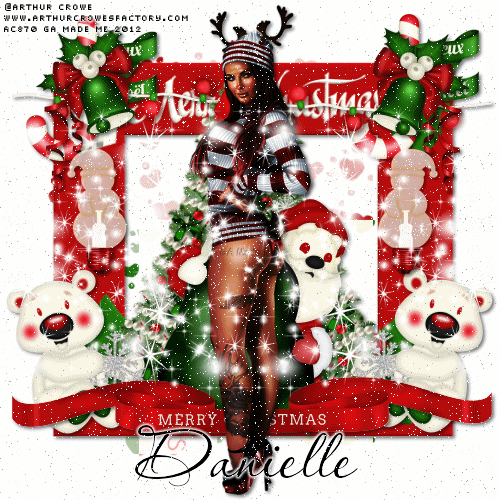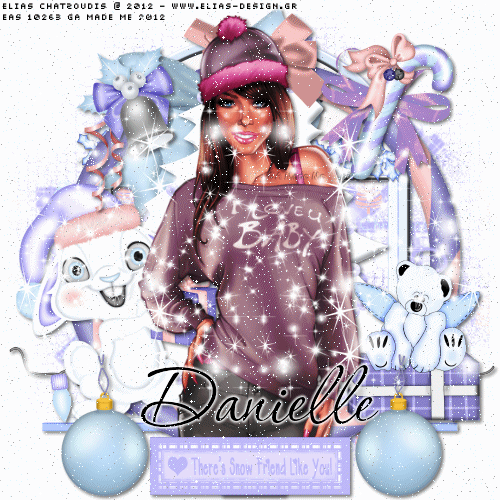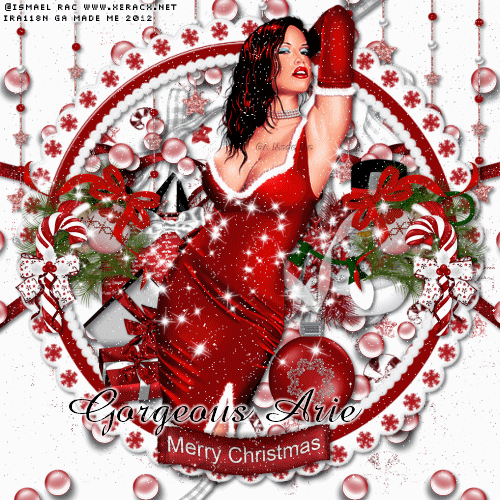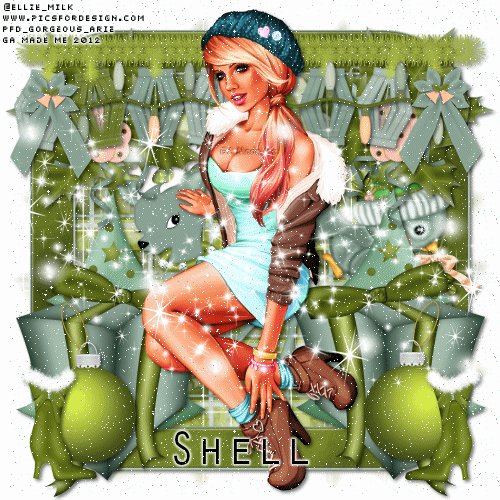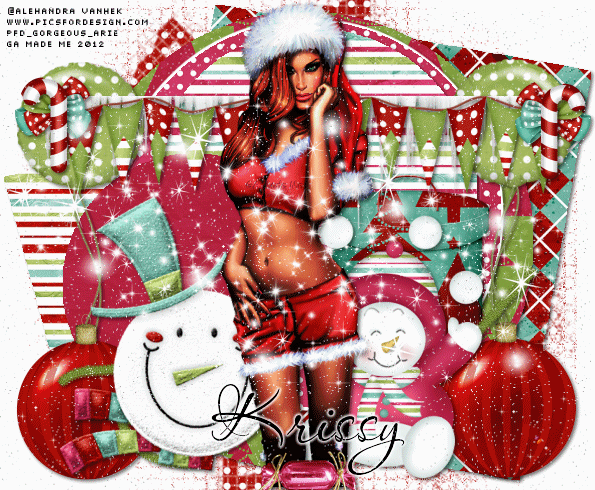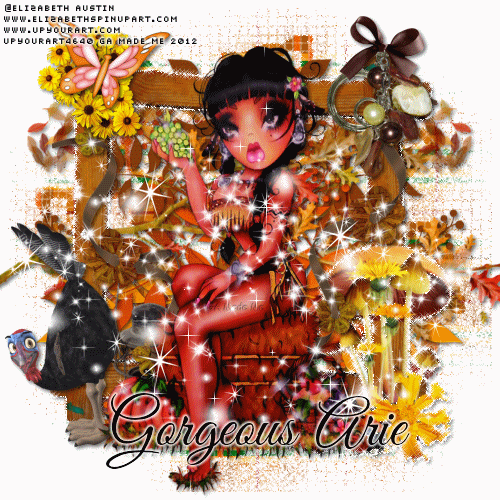Friday, December 28, 2012
Wednesday, December 26, 2012
Friday, December 21, 2012
Christmas Love (PTU-AC)
ARTWORK: Artist @ ARTHUR CROWE
In Order to use the image in this tutorial you MUST purchase it from ARTHURCROWESFACTORY.COM
PSP 9 (Any Version Will Work)
SCRAP KIT: Christmas Love from Danielle
MASK: vix mask no 236
TEMPLATE: no template
FONT: Aquarelle
SNOW ANIMATION: I DONT SUPPLY THEM
Okay Lets Begin!
Open new canvas 550X550
Paste paper 2 as a new layer.
Activate your mask
Go to load/save mask
Load mask from disk
Find your mask and click load.
Open your merry christmas frame.
Colorize to your liking with the paper of your choice.
Paste a tube of your choice as a new layer.
Place to your liking then paste your elements as a new layer.
Elements are
merry christmas frame
merry christmas ribbon
scarf
cabdy cane with ribbons
bell with holly
christmas lights
christmas tree 4
holiday bear
santa with bag
snowman bulb
candy cane
my sparkles
Pls resize to your liking.
Use my tag above as a guide.
I resize all my elements to 30% to 50%
Dont forget to put drop shadow of choice to all layers.
Add your name and copyright info
Now will go for my snow animations thingy lol
very easy :)
open your snow animation in animation shop
they have 10 frames
open your tag and duplicate them till you
have 10 frames
then go to your snow click copy
then go to your tag paste into selected frame
Lastly view animation saved them as gif
You are done!
Thanks for trying my tutorial.
***Gorgeous Arie 2012***
Wednesday, December 19, 2012
Wintry Magic (PTU-IR)
ARTWORK: Artist @ ISMAEL RAC
In Order to use the image in this tutorial you MUST purchase it from XERACX.NET
PSP 9 (Any Version Will Work)
SCRAP KIT: Wintry Magic from Krissy
MASK: Vix mask no 232
TEMPLATE: No Template
FONT: Orator Std
SNOW ANIMATION: I DONT SUPPLY THEM
Okay Lets Begin!
Open new canvas 550X550
Paste paper 5 as a new layer.
Activate your mask
Go to load/save mask
Load mask from disk
Find your mask and click load.
Open your frame.
Colorize to your liking with the paper of your choice.
Paste a tube of your choice as a new layer.
Place to your liking then paste your elements as a new layer.
Elements are
frame 1
star christmas tree 1
gift bow 3
stone fireplace 1
stocking 3
wrap 1
beaded candle 1
christmas bauble 1
old book 1
pearl emblished bow 2
candy cane 1
my sparkles
Pls resize to your liking.
Use my tag above as a guide.
I resize all my elements to 30% to 50%
Dont forget to put drop shadow of choice to all layers.
Add your name and copyright info
Now will go for my snow animations thingy lol
very easy :)
open your snow animation in animation shop
they have 10 frames
open your tag and duplicate them till you
have 10 frames
then go to your snow click copy
then go to your tag paste into selected frame
Lastly view animation saved them as gif
You are done!
Thanks for trying my tutorial.
***Gorgeous Arie 2012***
Noel (PTU-IR)
ARTWORK: Artist @ ISMAEL RAC
In Order to use the image in this tutorial you MUST purchase it from XERACX.NET
PSP 9 (Any Version Will Work)
SCRAP KIT: Noel from Krissy
MASK: Vix mask no 233
TEMPLATE: no template
FONT: Aquarelle
Okay Lets Begin!
Open new canvas 500X500
Paste paper 3 as a new layer.
Activate your mask
Go to load/save mask
Load mask from disk
Find your mask and click load.
Open your frame paste them one by one.
Colorize to your liking with the paper of your choice.
Paste a tube of your choice as a new layer.
Place to your liking then paste your elements as a new layer.
Elements are
skinny frame 1
curly ribbon 1
curly ribbon 2
diamond scatter 1
tinsel 1
luxurious lounge 1
polar bears 1
christmas treasure chest 1
decorative pearl bauble 1
heart doodle 2
snowflake 2
candy cane 1
christmas bauble 2
clock 1
realistic bloom 1
bow 1
my sparkle
Dont forget to put drop shadow of choice to all layers.
Add your name and copyright info
You are done!
Thanks for trying my tutorial.
***Gorgeous Arie 2012***
Christmas Time (PTU-EC)
ARTWORK: Artist @ ELIAS CHATZOUDIS
In Order to use the image in this tutorial you MUST purchase it from EAS
PSP 9 (Any Version Will Work)
SCRAP KIT: Christmas Time from Danielle
MASK: vix mask no 237
TEMPLATE: missy template no 415
FONT: Alexbrush
SNOW ANIMATION: I DONT SUPPLY THEM
Okay Lets Begin!
Open new canvas 550X550
Paste paper 7 as a new layer.
Activate your mask
Go to load/save mask
Load mask from disk
Find your mask and click load.
Open your template.
Colorize to your liking with the paper of your choice.
Paste a tube of your choice as a new layer.
Place to your liking then paste your elements as a new layer.
Elements are
merry christmas word art
christmas lights
scarf
cabdy cane with ribbons
christmas list
christmas mug
reindeer on christmas bulb
stocking
sugar train
holiday pop
ginger bread man
my sparkles
Pls resize to your liking.
Use my tag above as a guide.
I resize all my elements to 30% to 50%
Dont forget to put drop shadow of choice to all layers.
Add your name and copyright info
Now will go for my snow animations thingy lol
very easy :)
open your snow animation in animation shop
they have 10 frames
open your tag and duplicate them till you
have 10 frames
then go to your snow click copy
then go to your tag paste into selected frame
Lastly view animation saved them as gif
You are done!
Thanks for trying my tutorial.
***Gorgeous Arie 2012***
You are done!
There's Snow Friend Like You (PTU-EC)
ARTWORK: Artist @ ELIAS CHATZOUDIS
In Order to use the image in this tutorial you MUST purchase it from EAS
PSP 9 (Any Version Will Work)
SCRAP KIT: There's Snow Friend Like You from Danielle
MASK: Aqua mask no 16
TEMPLATE: No Template
FONT: P22 Corinthia
SNOW ANIMATION: I DONT SUPPLY THEM
Okay Lets Begin!
Open new canvas 550X550
Paste paper 7 as a new layer.
Activate your mask
Go to load/save mask
Load mask from disk
Find your mask and click load.
Open your candy ring.
Colorize to your liking with the paper of your choice.
Paste a tube of your choice as a new layer.
Place to your liking then paste your elements as a new layer.
Elements are
candy ring
christmas window
christmas lights
christmas bell
word art
bow
christmas bunny
christmas bear
candy cane with bow and bells
christmas ball
christmas tree with bow
my sparkles
Pls resize to your liking.
Use my tag above as a guide.
I resize all my elements to 30% to 50%
Dont forget to put drop shadow of choice to all layers.
Add your name and copyright info
Now will go for my snow animations thingy lol
very easy :)
open your snow animation in animation shop
they have 10 frames
open your tag and duplicate them till you
have 10 frames
then go to your snow click copy
then go to your tag paste into selected frame
Lastly view animation saved them as gif
You are done!
Thanks for trying my tutorial.
***Gorgeous Arie 2012***
You are done!
Pink Frosting (PTU-KG)
ARTWORK: Artist @ KEITH GARVEY
In Order to use the image in this tutorial you MUST purchase it from GARV-GIRLSPSPTUBES.COM
PSP 9 (Any Version Will Work)
SCRAP KIT: Pink Frosting From Krissy
MASK: rieka mask no 9
TEMPLATE: collab temp 4 missy n rosey
FONT: P22 Corinthia
Okay Lets Begin!
Open new canvas 500X500
Paste paper 12 as a new layer.
Activate your mask
Go to load/save mask
Load mask from disk
Find your mask and click load.
Open your frame paste them one by one.
Colorize to your liking with the paper of your choice.
Paste a tube of your choice as a new layer.
Place to your liking then paste your elements as a new layer.
Elements are
christmas lights 1
icicles 1
hat gift box 1
holly 1
jewelled snowman
ornament 1
ice skate 1
orchid 1
stocking 1
cheeky bow 3
christmas ball 4
my sparkle
Dont forget to put drop shadow of choice to all layers.
Add your name and copyright info
You are done!
Thanks for trying my tutorial.
***Gorgeous Arie 2012***
Sweet Xmas (PTU-AC)
ARTWORK: Artist @ ARTHUR CROWE
In Order to use the image in this tutorial you MUST purchase it from ARTHUR CROWESFACTORY.COM
PSP 9 (Any Version Will Work)
SCRAP KIT: Sweet Xmas from Shell
MASK: rieka mask no 4
TEMPLATE: Collab temp 3 missy n rosey
FONT: Orator Std
Okay Lets Begin!
Open new canvas 500X500
Paste paper 10 as a new layer.
Activate your mask
Go to load/save mask
Load mask from disk
Find your mask and click load.
Open your template Paste them one by one.
Colorize to your liking with the paper of your choice
Paste a tube of your choice as a new layer.
Place to your liking then paste your elements as a new layer.
Elements are
tinsel 1
bell chain 1
christmas lights 1
present 1
streamer 1
gift bag 1
mistletoe 1
streamer 2
drink 1
rag doll 1
bauble 1
tree 1
train 1
my sparkle
Dont forget to put drop shadow of choice to all layers.
Add your name and copyright info
You are done!
Thanks for trying my tutorial.
***Gorgeous Arie 2012***
Tuesday, December 18, 2012
Thursday, December 6, 2012
Dear Santa (PTU-PUT)
ARTWORK: Artist @ PINUPTOONS
In Order to use the image in this tutorial you MUST purchase it from CDO
PSP 9 (Any Version Will Work)
SCRAP KIT: Dear Santa from Krissy
MASK: Rieka mask no 8
TEMPLATE: missy's template no 409
FONT: Aquarelle
Okay Lets Begin!
Open new canvas 500X500
Paste paper 1 as a new layer.
Activate your mask
Go to load/save mask
Load mask from disk
Find your mask and click load.
Open your template paste them one by one.
Colorize to your liking with the paper of your choice.
Paste a tube of your choice as a new layer.
Place to your liking then paste your elements as a new layer.
Elements are
lights 3
jewelled pin 1
wrapped gift box 4
painted tin gift box 1
textured christmas bauble 1
mistletoe berries 3
candycane 5
elegant two tone ribbon 2
my sparkle
Dont forget to put drop shadow of choice to all layers.
Add your name and copyright info
You are done!
Thanks for trying my tutorial.
***Gorgeous Arie 2012***
Sugar and Spice (PTU-PUT)
ARTWORK: Artist @ PINUPTOONS
In Order to use the image in this tutorial you MUST purchase it from CDO
PSP 9 (Any Version Will Work)
SCRAP KIT: Sugar And Spice from Shell
MASK: Rieka mask no 3
TEMPLATE: Tracy's template no 51
FONT: Aquarelle
Okay Lets Begin!
Open new canvas 500X500
Paste paper 5 as a new layer.
Activate your mask
Go to load/save mask
Load mask from disk
Find your mask and click load.
Open your template paste them one by one.
Colorize to your liking with the paper of your choice.
Paste a tube of your choice as a new layer.
Place to your liking then paste your elements as a new layer.
Elements are
frame 2
teddy 1
bow 2
cookie 5
books 1
tree cake 1
beaded doodle 1
sweet 7
stocking 2
my sparkle
Dont forget to put drop shadow of choice to all layers.
Add your name and copyright info
You are done!
Thanks for trying my tutorial.
***Gorgeous Arie 2012***
Thursday, November 29, 2012
mia till monday 3/12
hi all! i am outstation to attend wedding of my hubby's niece will only be back on monday next week in case you cant find me lol tysm hugs xoxo
Friday, November 23, 2012
Monday, November 19, 2012
Holly Christmas (PTU-EM)
ARTWORK: Artist @ ELLIE MILK
In Order to use the image in this tutorial you MUST purchase it from PICSFORDESIGN.COM
PSP 9 (Any Version Will Work)
SCRAP KIT: Holly Christmas From Shell
MASK: Rieka mask no 4
TEMPLATE: No Template
FONT: Orator Std
SNOW ANIMATION: I dont supplied them
Okay Lets Begin!
Open new canvas 550X550
Paste paper 3 as a new layer.
Activate your mask
Go to load/save mask
Load mask from disk
Find your mask and click load.
Open your frame.
Colorize to your liking with the paper of your choice.
Paste a tube of your choice as a new layer.
Place to your liking then paste your elements as a new layer.
Elements are
frame 2
lanternbanner 1
christmas lights 2
holly 1
present 3
tree 1
bauble 9
reindeer 1
bird 1
bow 1
boot 1
my sparkles
Pls resize to your liking.
Use my tag above as a guide.
I resize all my elements to 30% to 50%
Dont forget to put drop shadow of choice to all layers.
Add your name and copyright info
Now will go for my snow animations thingy lol
very easy :)
open your snow animation in animation shop
they have 10 frames
open your tag and duplicate them till you
have 10 frames
then go to your snow click copy
then go to your tag paste into selected frame
Lastly view animation saved them as gif
You are done!
Thanks for trying my tutorial.
***Gorgeous Arie 2012***
You are done!
Saturday, November 17, 2012
Christmas Cheer (PTU-AV)
ARTWORK: Artist @ ALEHANDRA VANHEK
In Order to use the image in this tutorial you MUST purchase it from PICSFORDESIGN.COM
PSP 9 (Any Version Will Work)
SCRAP KIT: ChristmasCheer From Krissy
MASK: Aqua mask no 16
TEMPLATE: Missy Template No 379
FONT: Aquarelle
Okay Lets Begin!
Open new canvas 550X550
Paste paper 1 as a new layer.
Activate your mask
Go to load/save mask
Load mask from disk
Find your mask and click load.
Open your template.
Colorize to your liking with the paper of your choice.
Paste a tube of your choice as a new layer.
Place to your liking then paste your elements as a new layer.
Elements are
bunting strip 1
striped christmas bauble 1
string 3
snowgirl 2
snowman head 1-felt
polkadot helium balloon 3
bow 1
hat gift box 3
mini plastic candy 4
candy cane 1
lcicles 1
my sparkles
Pls resize to your liking.
Use my tag above as a guide.
I resize all my elements to 30% to 50%
Dont forget to put drop shadow of choice to all layers.
Add your name and copyright info
Now will go for my snow animations thingy lol
very easy :)
open your snow animation in animation shop
they have 10 frames
open your tag and duplicate them till you
have 10 frames
then go to your snow click copy
then go to your tag paste into selected frame
Lastly view animation saved them as gif
You are done!
Thanks for trying my tutorial.
***Gorgeous Arie 2012***
You are done!
Thursday, November 15, 2012
Subscribe to:
Posts (Atom)