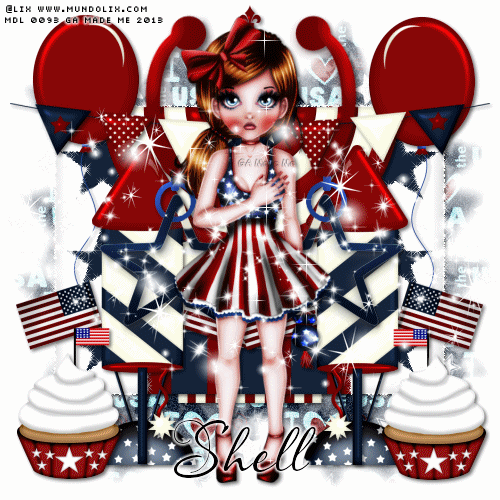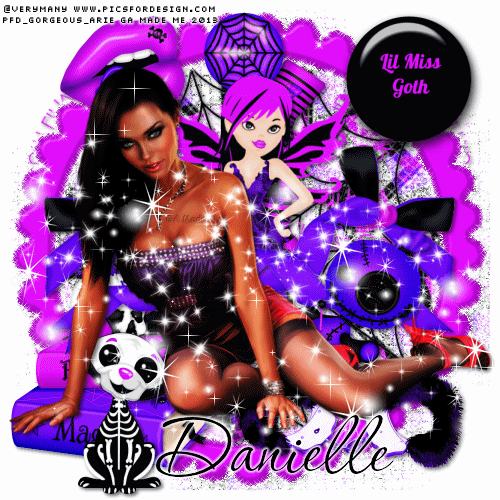ARTWORK: Artist @ LIX
In Order to use the image in this tutorial you MUST purchase it from MUNDOLIX.COM
PSP 9 (Any Version Will Work)
SCRAP KIT: Happy 4th July from Shell
MASK: rieka mask no 4
TEMPLATE: no template
FONT: Aquarelle
Okay Lets Begin!
Open new canvas 500X500
Paste paper 6 as a new layer.
Activate your mask
Go to load/save mask
Load mask from disk
Find your mask and click load.
Open your frame 2.
Paste them one by one.
Colorize to your liking with the paper of your choice.
Paste a tube of your choice as a new layer.
Place to your liking then paste your elements as a new layer.
Elements are
frame 2
banner 2
building 1
wall hanging 1
balloon 1
flag 2
firework 1
cupcake 3
bellyringstar 1
my sparkle
Pls resize to your liking.
Use my tag above as a guide.
I resize all my elements to 30%-50%
Dont forget to put drop shadow of choice to all layers.
Add your name and copyright info
Now will go for my animation sparkle thingy lol
Go to layer 2(mask) add noise gaussian click 40 click ok
Go to layer 3(frame) constellation 2.21 50 60 0 100 76 click ok
Go to layer 4(tube) sparkle setting is 20
First layer save them as tag1gif.
Go to layer 2(mask) add noise gaussian click 35 click ok
Go to layer 3(frame) click random seed 1x click ok
Go to layer 4(tube) sparkle setting is 25
Second layer save them as tag2gif.
Go to layer 2(mask) add noise gaussian click 30 click ok
Go to layer 3(frame) click random seed 1x click ok
Go to layer 4(tube) sparkle setting is 30
Third layer save them as tag3gif.
Lastly open your tag view animation
Saved your tag as gif.
You are done!
Thanks for trying my tutorial.
***Gorgeous Arie 2013***
Sunday, July 28, 2013
Lil Miss Goth (PTU-Verymany)
ARTWORK: Artist @ VERYMANY
In Order to use the image in this tutorial you MUST purchase it from PICSFORDESIGN.COM
PSP 9 (Any Version Will Work)
SCRAP KIT: Lil Miss Goth from Danielle
MASK: Aqua mask no 16
TEMPLATE: no template
FONT: P22 Corinthia
Okay Lets Begin!
Open new canvas 550X550
Paste paper 10 as a new layer.
Activate your mask
Go to load/save mask
Load mask from disk
Find your mask and click load.
Open your frame 1.
Paste them one by one.
Colorize to your liking with the paper of your choice.
Paste a tube of your choice as a new layer.
Place to your liking then paste your elements as a new layer.
Elements are
frame 1
lil miss goth word art
spider web
bow with knot
lil miss goth flair button
books with skull
handcuffs
vodoo doll
pierced lips
skeleton cat
spider web pop
goth fairy
my sparkle
Pls resize to your liking.
Use my tag above as a guide.
I resize all my elements to 30%-50%
Dont forget to put drop shadow of choice to all layers.
Add your name and copyright info
Now will go for my animation sparkle thingy lol
Go to layer 2(mask) add noise gaussian click 40 click ok
Go to layer 3(frame) constellation 2.21 50 60 0 100 76 click ok
Go to layer 4(tube) sparkle setting is 20
First layer save them as tag1gif.
Go to layer 2(mask) add noise gaussian click 35 click ok
Go to layer 3(frame) constellation click random seed 1x click ok
Go to layer 4(tube) sparkle setting is 25
Second layer save them as tag2gif.
Go to layer 2(mask) add noise gaussian click 30 click ok
Go to layer 3(frame) constellation click random seed 1x click ok
Go to layer 4(tube) sparkle setting is 30
Third layer save them as tag3gif.
Lastly open your tag view animation
Saved your tag as gif.
You are done!
Thanks for trying my tutorial.
***Gorgeous Arie 2013***
In Order to use the image in this tutorial you MUST purchase it from PICSFORDESIGN.COM
PSP 9 (Any Version Will Work)
SCRAP KIT: Lil Miss Goth from Danielle
MASK: Aqua mask no 16
TEMPLATE: no template
FONT: P22 Corinthia
Okay Lets Begin!
Open new canvas 550X550
Paste paper 10 as a new layer.
Activate your mask
Go to load/save mask
Load mask from disk
Find your mask and click load.
Open your frame 1.
Paste them one by one.
Colorize to your liking with the paper of your choice.
Paste a tube of your choice as a new layer.
Place to your liking then paste your elements as a new layer.
Elements are
frame 1
lil miss goth word art
spider web
bow with knot
lil miss goth flair button
books with skull
handcuffs
vodoo doll
pierced lips
skeleton cat
spider web pop
goth fairy
my sparkle
Pls resize to your liking.
Use my tag above as a guide.
I resize all my elements to 30%-50%
Dont forget to put drop shadow of choice to all layers.
Add your name and copyright info
Now will go for my animation sparkle thingy lol
Go to layer 2(mask) add noise gaussian click 40 click ok
Go to layer 3(frame) constellation 2.21 50 60 0 100 76 click ok
Go to layer 4(tube) sparkle setting is 20
First layer save them as tag1gif.
Go to layer 2(mask) add noise gaussian click 35 click ok
Go to layer 3(frame) constellation click random seed 1x click ok
Go to layer 4(tube) sparkle setting is 25
Second layer save them as tag2gif.
Go to layer 2(mask) add noise gaussian click 30 click ok
Go to layer 3(frame) constellation click random seed 1x click ok
Go to layer 4(tube) sparkle setting is 30
Third layer save them as tag3gif.
Lastly open your tag view animation
Saved your tag as gif.
You are done!
Thanks for trying my tutorial.
***Gorgeous Arie 2013***
Tuesday, July 23, 2013
Nina (PTU-Verymany)
ARTWORK: Artist @ VERYMANY
In Order to use the image in this tutorial you MUST purchase it from SATC
PSP 9 (Any Version Will Work)
SCRAP KIT: Nina from Hania
MASK: wsl mask no 226
TEMPLATE: no template
FONT: P22 Corinthia
Okay Lets Begin!
Open new canvas 550X550
Paste paper 2 as a new layer.
Activate your mask
Go to load/save mask
Load mask from disk
Find your mask and click load.
Open your frame.
Paste them one by one.
Colorize to your liking with the paper of your choice.
Paste a tube of your choice as a new layer.
Place to your liking then paste your elements as a new layer.
Elements are
82
52
62
22
31
75
24
23
25
13
34
8
9
26
41
45
50
71
72
29
44
61
my sparkle
Pls resize to your liking.
Use my tag above as a guide.
I resize all my elements 30% to 50%
Dont forget to put drop shadow of choice to all layers.
Add your name and copyright info
Saved your tag as png.
You are done!
Thanks for trying my tutorial.
***Gorgeous Arie 2013***
In Order to use the image in this tutorial you MUST purchase it from SATC
PSP 9 (Any Version Will Work)
SCRAP KIT: Nina from Hania
MASK: wsl mask no 226
TEMPLATE: no template
FONT: P22 Corinthia
Okay Lets Begin!
Open new canvas 550X550
Paste paper 2 as a new layer.
Activate your mask
Go to load/save mask
Load mask from disk
Find your mask and click load.
Open your frame.
Paste them one by one.
Colorize to your liking with the paper of your choice.
Paste a tube of your choice as a new layer.
Place to your liking then paste your elements as a new layer.
Elements are
82
52
62
22
31
75
24
23
25
13
34
8
9
26
41
45
50
71
72
29
44
61
my sparkle
Pls resize to your liking.
Use my tag above as a guide.
I resize all my elements 30% to 50%
Dont forget to put drop shadow of choice to all layers.
Add your name and copyright info
Saved your tag as png.
You are done!
Thanks for trying my tutorial.
***Gorgeous Arie 2013***
Fruitylicious (PTU-Verymany)
ARTWORK: Artist @ VERYMANY
In Order to use the image in this tutorial you MUST purchase it from PICSFORDESIGN.COM
PSP 9 (Any Version Will Work)
SCRAP KIT: Fruitylicious from Hania
MASK: wsl mask no 192
TEMPLATE: no template
FONT: Aquarelle
Okay Lets Begin!
Open new canvas 550X550
Paste paper 8 as a new layer.
Activate your mask
Go to load/save mask
Load mask from disk
Find your mask and click load.
Open your frame.
Paste them one by one.
Colorize to your liking with the paper of your choice.
Paste a tube of your choice as a new layer.
Place to your liking then paste your elements as a new layer.
Elements are
22
8
58
86
99
66
67
46
51
55
12
15
21
42
62
40
43
31
85
87
5
my sparkle
Pls resize to your liking.
Use my tag above as a guide.
I resize all my elements 30% to 50%
Dont forget to put drop shadow of choice to all layers.
Add your name and copyright info
Saved your tag as png.
You are done!
Thanks for trying my tutorial.
***Gorgeous Arie 2013***
In Order to use the image in this tutorial you MUST purchase it from PICSFORDESIGN.COM
PSP 9 (Any Version Will Work)
SCRAP KIT: Fruitylicious from Hania
MASK: wsl mask no 192
TEMPLATE: no template
FONT: Aquarelle
Okay Lets Begin!
Open new canvas 550X550
Paste paper 8 as a new layer.
Activate your mask
Go to load/save mask
Load mask from disk
Find your mask and click load.
Open your frame.
Paste them one by one.
Colorize to your liking with the paper of your choice.
Paste a tube of your choice as a new layer.
Place to your liking then paste your elements as a new layer.
Elements are
22
8
58
86
99
66
67
46
51
55
12
15
21
42
62
40
43
31
85
87
5
my sparkle
Pls resize to your liking.
Use my tag above as a guide.
I resize all my elements 30% to 50%
Dont forget to put drop shadow of choice to all layers.
Add your name and copyright info
Saved your tag as png.
You are done!
Thanks for trying my tutorial.
***Gorgeous Arie 2013***
Wednesday, July 17, 2013
Candy Girl (PTU-AP)
ARTWORK: Artist @ ALEX PRIHODKO
In Order to use the image in this tutorial you MUST purchase it from PICSFORDESIGN.COM
PSP 9 (Any Version Will Work)
SCRAP KIT: Candy Girl from Hania
MASK: wsl mask no 206
TEMPLATE: template's missy no 265
FONT: Black Jack
Okay Lets Begin!
Open new canvas 550X550
Paste paper 1 as a new layer.
Activate your mask
Go to load/save mask
Load mask from disk
Find your mask and click load.
Open your template.
Paste them one by one.
Colorize to your liking with the paper of your choice.
Paste a tube of your choice as a new layer.
Place to your liking then paste your elements as a new layer.
Elements are
17
54
19
35
50
45
1
2
7
13
15
41
46
71
57
40
62
23
8
my sparkle
Pls resize to your liking.
Use my tag above as a guide.
I resize all my elements 30% to 50%
Dont forget to put drop shadow of choice to all layers.
Add your name and copyright info
Saved your tag as png.
You are done!
Thanks for trying my tutorial.
***Gorgeous Arie 2013***
In Order to use the image in this tutorial you MUST purchase it from PICSFORDESIGN.COM
PSP 9 (Any Version Will Work)
SCRAP KIT: Candy Girl from Hania
MASK: wsl mask no 206
TEMPLATE: template's missy no 265
FONT: Black Jack
Okay Lets Begin!
Open new canvas 550X550
Paste paper 1 as a new layer.
Activate your mask
Go to load/save mask
Load mask from disk
Find your mask and click load.
Open your template.
Paste them one by one.
Colorize to your liking with the paper of your choice.
Paste a tube of your choice as a new layer.
Place to your liking then paste your elements as a new layer.
Elements are
17
54
19
35
50
45
1
2
7
13
15
41
46
71
57
40
62
23
8
my sparkle
Pls resize to your liking.
Use my tag above as a guide.
I resize all my elements 30% to 50%
Dont forget to put drop shadow of choice to all layers.
Add your name and copyright info
Saved your tag as png.
You are done!
Thanks for trying my tutorial.
***Gorgeous Arie 2013***
Saturday, July 13, 2013
Summer Beauty (PTU-KG)
ARTWORK: Artist @ KEITH GARVEY
In Order to use the image in this tutorial you MUST purchase it from GARVGIRL
PSP 9 (Any Version Will Work)
SCRAP KIT: Summer Beauty from Shell
MASK: wsl mask no 194
TEMPLATE: tracy's template no 23
FONT: Aquarelle
Okay Lets Begin!
Open new canvas 500X500
Paste paper 1 as a new layer.
Activate your mask
Go to load/save mask
Load mask from disk
Find your mask and click load.
Open your template.
Paste them one by one.
Colorize to your liking with the paper of your choice.
Paste a tube of your choice as a new layer.
Place to your liking then paste your elements as a new layer.
Elements are
summer gazebo
cabin 1
surf board 3
pail 1
summer hat 1
sun cream 1
sunglasses 1
thongs 1
ice cream 1
coconut drink 1
life guard 1
surf board 5
sun chain 1
strawberry 2
shell 3
shell 1
shell 2
my sparkle
Pls resize to your liking.
Use my tag above as a guide.
I resize all my elements to 30%-50%
Dont forget to put drop shadow of choice to all layers.
Add your name and copyright info
Now will go for my animation sparkle thingy lol
Go to layer 3(summber gazebo) constellation 2.21 50 60 0 100 76 click ok
Go to layer 16(life guard) add noise gaussian 40 click ok
Go to layer 4(tube) vm sparkle setting is 20 click ok
First layer save them as tag1gif.
Go to layer 3(summer gazebo) constellation click random seed 1x click ok
Go to layer 16(life guard) add noise gaussian 35 click ok
Go to layer 4(tube) vm sparkle setting is 25 click ok
Second layer save them as tag2gif.
Go to layer 3(summer gazebo) constellation click random seed 1x click ok
Go to layer 16(life guard) add noise gaussian 30 click ok
Go to layer 4(tube) vm sparkle setting is 30 click ok
Third layer save them as tag3gif.
Lastly open your tag view animation
Saved your tag as gif.
You are done!
Thanks for trying my tutorial.
***Gorgeous Arie 2013***
In Order to use the image in this tutorial you MUST purchase it from GARVGIRL
PSP 9 (Any Version Will Work)
SCRAP KIT: Summer Beauty from Shell
MASK: wsl mask no 194
TEMPLATE: tracy's template no 23
FONT: Aquarelle
Okay Lets Begin!
Open new canvas 500X500
Paste paper 1 as a new layer.
Activate your mask
Go to load/save mask
Load mask from disk
Find your mask and click load.
Open your template.
Paste them one by one.
Colorize to your liking with the paper of your choice.
Paste a tube of your choice as a new layer.
Place to your liking then paste your elements as a new layer.
Elements are
summer gazebo
cabin 1
surf board 3
pail 1
summer hat 1
sun cream 1
sunglasses 1
thongs 1
ice cream 1
coconut drink 1
life guard 1
surf board 5
sun chain 1
strawberry 2
shell 3
shell 1
shell 2
my sparkle
Pls resize to your liking.
Use my tag above as a guide.
I resize all my elements to 30%-50%
Dont forget to put drop shadow of choice to all layers.
Add your name and copyright info
Now will go for my animation sparkle thingy lol
Go to layer 3(summber gazebo) constellation 2.21 50 60 0 100 76 click ok
Go to layer 16(life guard) add noise gaussian 40 click ok
Go to layer 4(tube) vm sparkle setting is 20 click ok
First layer save them as tag1gif.
Go to layer 3(summer gazebo) constellation click random seed 1x click ok
Go to layer 16(life guard) add noise gaussian 35 click ok
Go to layer 4(tube) vm sparkle setting is 25 click ok
Second layer save them as tag2gif.
Go to layer 3(summer gazebo) constellation click random seed 1x click ok
Go to layer 16(life guard) add noise gaussian 30 click ok
Go to layer 4(tube) vm sparkle setting is 30 click ok
Third layer save them as tag3gif.
Lastly open your tag view animation
Saved your tag as gif.
You are done!
Thanks for trying my tutorial.
***Gorgeous Arie 2013***
Tuesday, July 9, 2013
Sweet Sailor Girl (PTU-KG)
ARTWORK: Artist @ KEITH GARVEY
In Order to use the image in this tutorial you MUST purchase it from GARVGIRL
PSP 9 (Any Version Will Work)
SCRAP KIT: Sweet Sailor Girl from Hania
MASK: wsl mask no 194
TEMPLATE: collab template 4 missy & rosey
FONT: Aquarelle
Okay Lets Begin!
Open new canvas 550X550
Paste paper 1 as a new layer.
Activate your mask
Go to load/save mask
Load mask from disk
Find your mask and click load.
Open your template.
Paste them one by one.
Colorize to your liking with the paper of your choice.
Paste a tube of your choice as a new layer.
Place to your liking then paste your elements as a new layer.
Elements are
58
35
55
56
14
20
13
25
43
53
9
1
27
29
45
49
39
57
18
19
my sparkle
Pls resize to your liking.
Use my tag above as a guide.
I resize all my elements 30% to 50%
Dont forget to put drop shadow of choice to all layers.
Add your name and copyright info
Saved your tag as png.
You are done!
Thanks for trying my tutorial.
***Gorgeous Arie 2013***
In Order to use the image in this tutorial you MUST purchase it from GARVGIRL
PSP 9 (Any Version Will Work)
SCRAP KIT: Sweet Sailor Girl from Hania
MASK: wsl mask no 194
TEMPLATE: collab template 4 missy & rosey
FONT: Aquarelle
Okay Lets Begin!
Open new canvas 550X550
Paste paper 1 as a new layer.
Activate your mask
Go to load/save mask
Load mask from disk
Find your mask and click load.
Open your template.
Paste them one by one.
Colorize to your liking with the paper of your choice.
Paste a tube of your choice as a new layer.
Place to your liking then paste your elements as a new layer.
Elements are
58
35
55
56
14
20
13
25
43
53
9
1
27
29
45
49
39
57
18
19
my sparkle
Pls resize to your liking.
Use my tag above as a guide.
I resize all my elements 30% to 50%
Dont forget to put drop shadow of choice to all layers.
Add your name and copyright info
Saved your tag as png.
You are done!
Thanks for trying my tutorial.
***Gorgeous Arie 2013***
Courtesy Of The Red White And Blue (PTU-EC)
ARTWORK: Artist @ ELIAS CHATZOUDIS
In Order to use the image in this tutorial you MUST purchase it from EAS
PSP 9 (Any Version Will Work)
SCRAP KIT: Courtesy Of The Red White And Blue from Danielle
MASK: wsl mask no 192
TEMPLATE: no template
FONT: P22 Corinthia
Okay Lets Begin!
Open new canvas 550X550
Paste paper 5 as a new layer.
Activate your mask
Go to load/save mask
Load mask from disk
Find your mask and click load.
Open your star frame.
Paste them one by one.
Colorize to your liking with the paper of your choice.
Paste a tube of your choice as a new layer.
Place to your liking then paste your elements as a new layer.
Elements are
star frame
stars
flag banner
fireworks
freedom rings word art
star strings
4th cupcake
use cake with flags
liberty hat
ribbon
balloon
cat with bones
my sparkle
Pls resize to your liking.
Use my tag above as a guide.
I resize all my elements 30% to 50%
Dont forget to put drop shadow of choice to all layers.
Add your name and copyright info
Saved your tag as png.
You are done!
Thanks for trying my tutorial.
***Gorgeous Arie 2013***
In Order to use the image in this tutorial you MUST purchase it from EAS
PSP 9 (Any Version Will Work)
SCRAP KIT: Courtesy Of The Red White And Blue from Danielle
MASK: wsl mask no 192
TEMPLATE: no template
FONT: P22 Corinthia
Okay Lets Begin!
Open new canvas 550X550
Paste paper 5 as a new layer.
Activate your mask
Go to load/save mask
Load mask from disk
Find your mask and click load.
Open your star frame.
Paste them one by one.
Colorize to your liking with the paper of your choice.
Paste a tube of your choice as a new layer.
Place to your liking then paste your elements as a new layer.
Elements are
star frame
stars
flag banner
fireworks
freedom rings word art
star strings
4th cupcake
use cake with flags
liberty hat
ribbon
balloon
cat with bones
my sparkle
Pls resize to your liking.
Use my tag above as a guide.
I resize all my elements 30% to 50%
Dont forget to put drop shadow of choice to all layers.
Add your name and copyright info
Saved your tag as png.
You are done!
Thanks for trying my tutorial.
***Gorgeous Arie 2013***
Friday, July 5, 2013
Emo Pride (PTU-Verymany)
ARTWORK: Artist @ VERYMANY
In Order to use the image in this tutorial you MUST purchase it from PICSFORDESIGN.COM
PSP 9 (Any Version Will Work)
SCRAP KIT: Emo Pride from Danielle
MASK: wsl mask no 170
TEMPLATE: no template
FONT: Aquarelle
Okay Lets Begin!
Open new canvas 550X550
Paste paper 1 as a new layer.
Activate your mask
Go to load/save mask
Load mask from disk
Find your mask and click load.
Open your emo frame.
Paste them one by one.
Colorize to your liking with the paper of your choice.
Paste a tube of your choice as a new layer.
Place to your liking then paste your elements as a new layer.
Elements are
emo frame
skull key chain
emo diary
emo boot
skull nail polish
bomb with skull
emo cupcake with skull
emo usb
pill with heart
skull with ear phones
bones lollipop
my sparkle
Pls resize to your liking.
Use my tag above as a guide.
I resize all my elements 30% to 50%
Dont forget to put drop shadow of choice to all layers.
Add your name and copyright info
Saved your tag as png.
You are done!
Thanks for trying my tutorial.
***Gorgeous Arie 2013***
In Order to use the image in this tutorial you MUST purchase it from PICSFORDESIGN.COM
PSP 9 (Any Version Will Work)
SCRAP KIT: Emo Pride from Danielle
MASK: wsl mask no 170
TEMPLATE: no template
FONT: Aquarelle
Okay Lets Begin!
Open new canvas 550X550
Paste paper 1 as a new layer.
Activate your mask
Go to load/save mask
Load mask from disk
Find your mask and click load.
Open your emo frame.
Paste them one by one.
Colorize to your liking with the paper of your choice.
Paste a tube of your choice as a new layer.
Place to your liking then paste your elements as a new layer.
Elements are
emo frame
skull key chain
emo diary
emo boot
skull nail polish
bomb with skull
emo cupcake with skull
emo usb
pill with heart
skull with ear phones
bones lollipop
my sparkle
Pls resize to your liking.
Use my tag above as a guide.
I resize all my elements 30% to 50%
Dont forget to put drop shadow of choice to all layers.
Add your name and copyright info
Saved your tag as png.
You are done!
Thanks for trying my tutorial.
***Gorgeous Arie 2013***
Wednesday, July 3, 2013
Happy 4th Of July (PTU-AC)
ARTWORK: Artist @ ARTHUR CROWE
In Order to use the image in this tutorial you MUST purchase it from ARTHURCROWEFACTORY.COM
PSP 9 (Any Version Will Work)
SCRAP KIT: Happy 4th Of July from Hania
MASK: aqua mask no 16
TEMPLATE: missy's template 378
FONT: Inspiration
Okay Lets Begin!
Open new canvas 550X550
Paste paper 1 as a new layer.
Activate your mask
Go to load/save mask
Load mask from disk
Find your mask and click load.
Open your template.
Paste them one by one.
Colorize to your liking with the paper of your choice.
Paste a tube of your choice as a new layer.
Place to your liking then paste your elements as a new layer.
Elements are
96
1
18
40
100
27
10
50
92
49
47
91
87
75
41
28
36
my sparkle
Pls resize to your liking.
Use my tag above as a guide.
I resize all my elements 30% to 50%
Dont forget to put drop shadow of choice to all layers.
Add your name and copyright info
Saved your tag as png.
You are done!
Thanks for trying my tutorial.
***Gorgeous Arie 2013***
In Order to use the image in this tutorial you MUST purchase it from ARTHURCROWEFACTORY.COM
PSP 9 (Any Version Will Work)
SCRAP KIT: Happy 4th Of July from Hania
MASK: aqua mask no 16
TEMPLATE: missy's template 378
FONT: Inspiration
Okay Lets Begin!
Open new canvas 550X550
Paste paper 1 as a new layer.
Activate your mask
Go to load/save mask
Load mask from disk
Find your mask and click load.
Open your template.
Paste them one by one.
Colorize to your liking with the paper of your choice.
Paste a tube of your choice as a new layer.
Place to your liking then paste your elements as a new layer.
Elements are
96
1
18
40
100
27
10
50
92
49
47
91
87
75
41
28
36
my sparkle
Pls resize to your liking.
Use my tag above as a guide.
I resize all my elements 30% to 50%
Dont forget to put drop shadow of choice to all layers.
Add your name and copyright info
Saved your tag as png.
You are done!
Thanks for trying my tutorial.
***Gorgeous Arie 2013***
Subscribe to:
Posts (Atom)