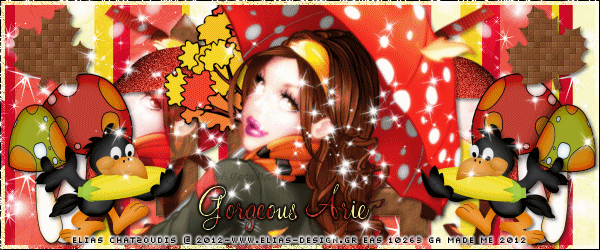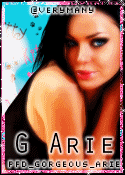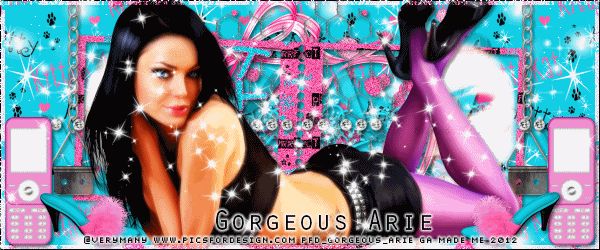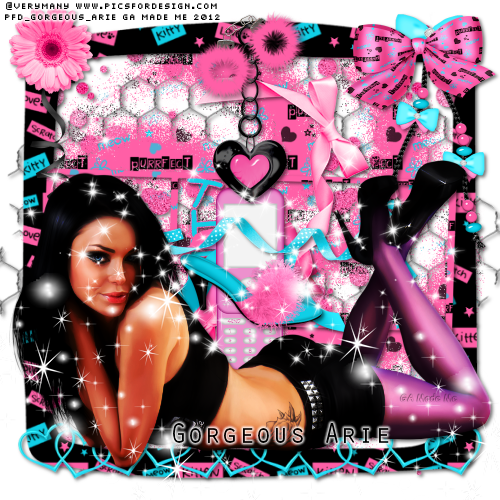Sunday, September 30, 2012
Tuesday, September 25, 2012
Monday, September 24, 2012
Hocus Pocus (PTU-EC)
ARTWORK: Artist @ ELIAS CHATZOUDIS
In Order to use the image in this tutorial you MUST purchase it from ELIASARTSHOP
PSP 9 (Any Version Will Work)
SCRAP KIT: Hocus Pocus from Kristen
MASK: WSL mask no 78
TEMPLATE: Tracy's Template no 23
FONT: Love
Okay Lets Begin!
Open new canvas 500X500
Paste paper 27 as a new layer.
Activate your mask
Go to load/save mask
Load mask from disk
Find your mask and click load.
Open your template paste them one by one.
Colorize to your liking with the paper of your choice.
Paste a tube of your choice as a new layer.
Place to your liking then paste your elements as a new layer.
Elements are
pumpkin kitty
stars
spider
spooky eyes
book
gifts
glitter
glowfly
dragon fly
candles
ghost
pumpkin ghost
my sparkle
Dont forget to put drop shadow of choice to all layers.
Add your name and copyright info
You are done!
Thanks for trying my tutorial.
***Gorgeous Arie 2012***
Haunted (PTU-EC)
ARTWORK: Artist @ ELIAS CHATZOUDIS
In Order to use the image in this tutorial you MUST purchase it from ELIASARTSHOP
PSP 9 (Any Version Will Work)
SCRAP KIT: Haunted from Kristen
MASK: WSL mask no 77
TEMPLATE: no Template
FONT: Aquarelle
Okay Lets Begin!
Open new canvas 500X500
Paste paper 10 as a new layer.
Activate your mask
Go to load/save mask
Load mask from disk
Find your mask and click load.
Open your frame and paste them one by one.
Colorize to your liking with the paper of your choice.
Paste a tube of your choice as a new layer.
Place to your liking then paste your elements as a new layer.
Elements are
E5
E12
E24
E6
E14
E22
E29
E20
E23
E25
E17
E18
E30
my sparkle
Dont forget to put drop shadow of choice to all layers.
Add your name and copyright info
You are done!
Thanks for trying my tutorial.
***Gorgeous Arie 2012***
Sunday, September 23, 2012
Fall Wedding (PTU-PUT)
ARTWORK: Artist @ PINUPTOONS
In Order to use the image in this tutorial you MUST purchase it from CDO
PSP 9 (Any Version Will Work)
SCRAP KIT: Fall Wedding from Danielle
MASK: WSL mask no 94
TEMPLATE: no Template
FONT: Love
Okay Lets Begin!
Open new canvas 500X500
Paste paper 10 as a new layer.
Activate your mask
Go to load/save mask
Load mask from disk
Find your mask and click load.
Open your fall frame paste them one by one.
Colorize to your liking with the paper of your choice.
Paste a tube of your choice as a new layer.
Place to your liking then paste your elements as a new layer.
Elements are
fall frame
fall word art
flower decoration
remember this moment word art
limo
ribbon
bubble favor
glass
heart leafs
rings
wine bottle
wedding rings
daisy
sunflower
wedding flower bouquet
swing
poser 1
my sparkle
Dont forget to put drop shadow of choice to all layers.
Add your name and copyright info
You are done!
Thanks for trying my tutorial.
***Gorgeous Arie 2012***
School Rules (PTU-Zlata)
ARTWORK: Artist @ Zlata
In Order to use the image in this tutorial you MUST purchase it from PICSFORDESIGN.COM
PSP 9 (Any Version Will Work)
SCRAP KIT: School Rules from Danielle
MASK: WSL mask no 84
TEMPLATE: no Template
FONT: Black Jack
Okay Lets Begin!
Open new canvas 500X500
Paste paper 8 as a new layer.
Activate your mask
Go to load/save mask
Load mask from disk
Find your mask and click load.
Open your chalk board and paste them one by one.
Colorize to your liking with the paper of your choice.
Paste a tube of your choice as a new layer.
Place to your liking then paste your elements as a new layer.
Elements are
school desk and chair
school bus
chalk board
ruler
school bag
lunch box and thermos
fries
color palette
crayon
paper clip
push pin
globe
note book paper
my sparkle
Dont forget to put drop shadow of choice to all layers.
Add your name and copyright info
You are done!
Thanks for trying my tutorial.
***Gorgeous Arie 2012***
Wednesday, September 12, 2012
Bewitchingnature (PTU-Elias Chatzoudis)
ARTWORK: Artist @ Elias Chatzoudis
In Order to use the image in this tutorial you MUST purchase it from ELIASARTSHOP
PSP 9 (Any Version Will Work)
SCRAP KIT: Bewitchingnature from Kristen
MASK: WSL mask no 328
TEMPLATE: no Template
FONT: Love
Okay Lets Begin!
Open new canvas 500X500
Paste paper 9 as a new layer.
Activate your mask
Go to load/save mask
Load mask from disk
Find your mask and click load.
Open your frame paste them one by one.
Colorize to your liking with the paper of your choice.
Paste a tube of your choice as a new layer.
Place to your liking then paste your elements as a new layer.
Elements are
E28
E14
E24
E34
E35
E47
E19
E22
E12
E11
E15
E17
E10
E33
E30
E41
E18
E13
my sparkle
Dont forget to put drop shadow of choice to all layers.
Add your name and copyright info
You are done!
Thanks for trying my tutorial.
***Gorgeous Arie 2012***
Kim Fundraiser Collab (PTU-Verymany)
ARTWORK: Artist @ Verymany
In Order to use the image in this tutorial you MUST purchase it from PICSFORDESIGN.COM
PSP 9 (Any Version Will Work)
SCRAP KIT: Kim Collab from Alikas
MASK: WSL mask no 352
TEMPLATE: no Template
FONT: Love
Okay Lets Begin!
Open new canvas 500X500
Paste paper 13 as a new layer.
Activate your mask
Go to load/save mask
Load mask from disk
Find your mask and click load.
Open your frame paste them one by one.
Colorize to your liking with the paper of your choice.
Paste a tube of your choice as a new layer.
Place to your liking then paste your elements as a new layer.
Elements are
E73
E41
E10
E82
E20
E12
E19
E39
E45
E46
E59
E75
E6
my sparkle
Dont forget to put drop shadow of choice to all layers.
Add your name and copyright info
You are done!
Thanks for trying my tutorial.
***Gorgeous Arie 2012***
Tuesday, September 11, 2012
Thursday, September 6, 2012
Monday, September 3, 2012
Kim Collab (PTU-Verymany)
ARTWORK: Artist @ Verymany
In Order to use the image in this tutorial you MUST purchase it from PICSFORDESIGN.COM
PSP 9 (Any Version Will Work)
SCRAP KIT: Kim Collab from Kristen Of Mystical Illusionz
MASK: WSL mask no 314
TEMPLATE: no Template
FONT: Orator Std
Okay Lets Begin!
Open new canvas 500X500
Paste paper 1 as a new layer.
Activate your mask
Go to load/save mask
Load mask from disk
Find your mask and click load.
Open your frame paste them one by one.
Colorize to your liking with the paper of your choice.
Paste a tube of your choice as a new layer.
Place to your liking then paste your elements as a new layer.
Elements are
E3
E4
E18
E7
E45
E37
E26
E43
E29
E28
E32
E35
E13
E38
E34
my sparkle
Dont forget to put drop shadow of choice to all layers.
Add your name and copyright info
You are done!
Thanks for trying my tutorial.
***Gorgeous Arie 2012***
Subscribe to:
Posts (Atom)