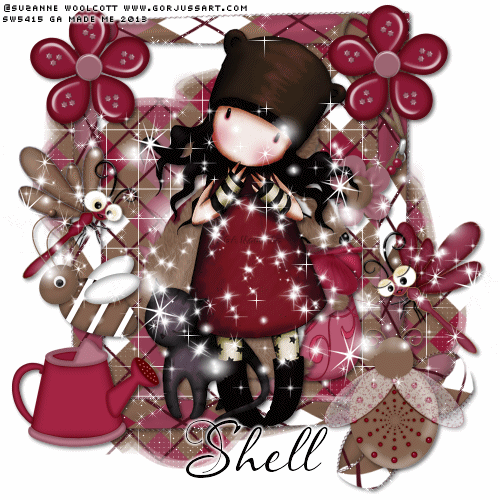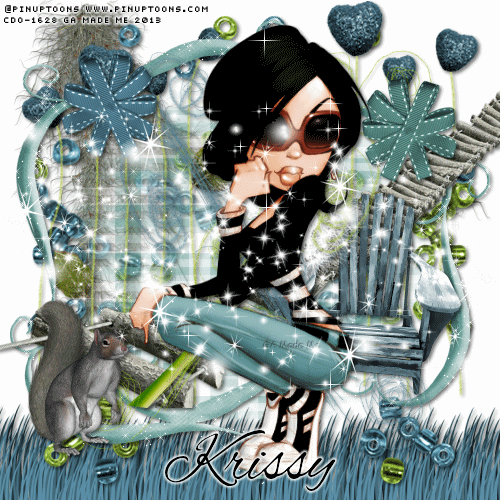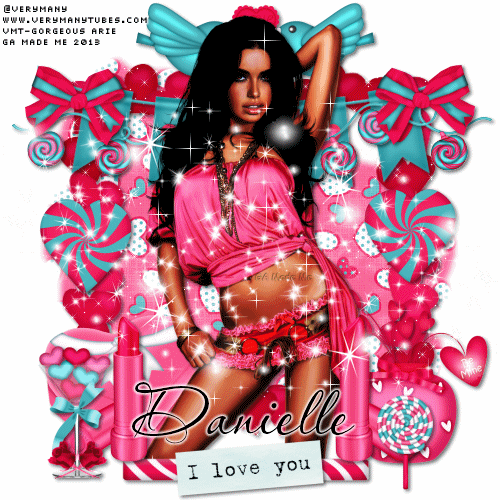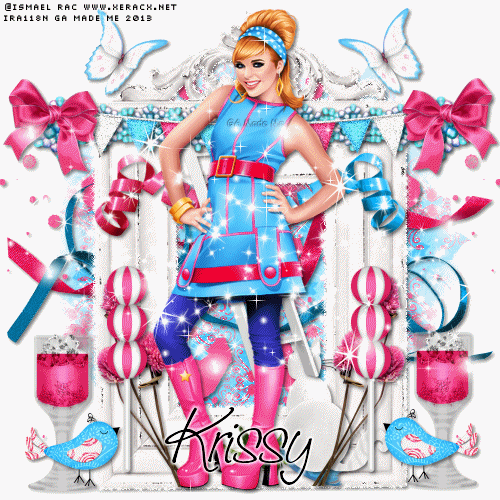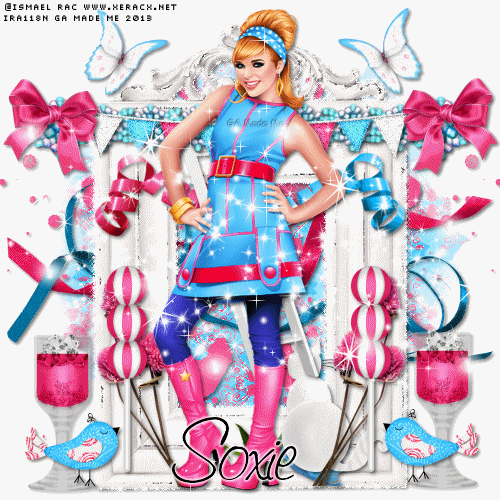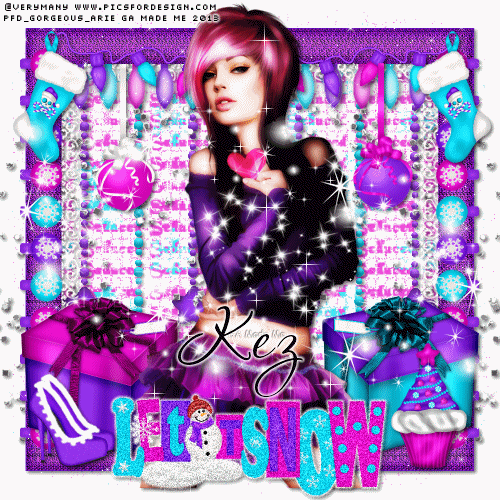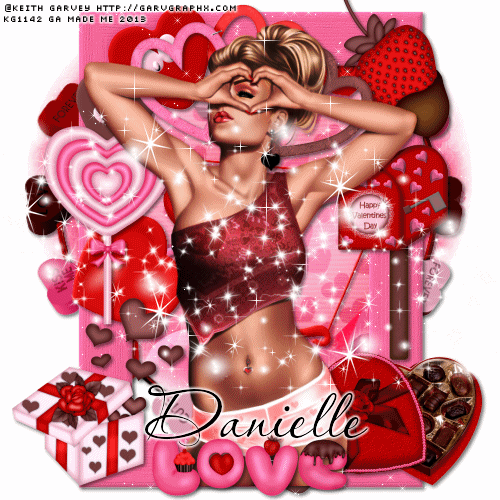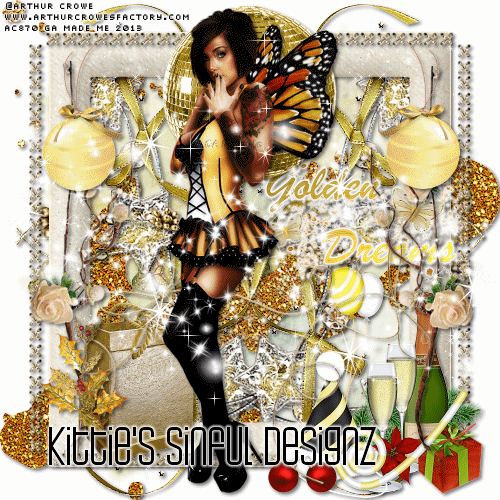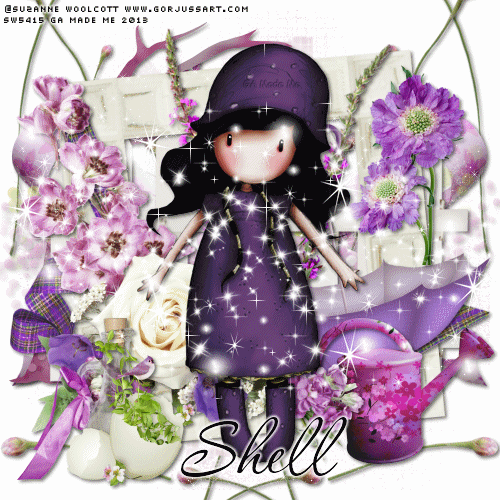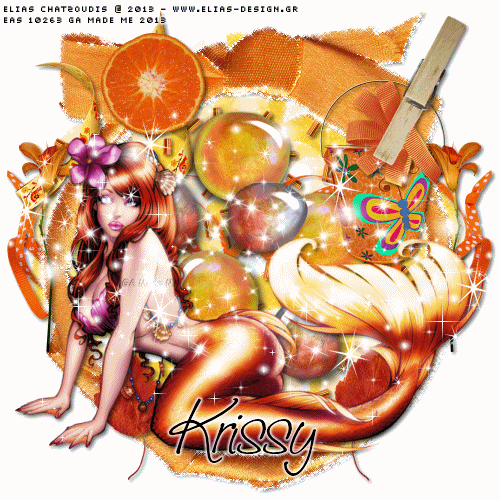Thursday, January 31, 2013
Kitty-Licious Party (PTU-Verymany)
ARTWORK: Artist @ VERYMANY
In Order to use the image in this tutorial you MUST purchase it from VERYMANYTUBES.COM
PSP 9 (Any Version Will Work)
SCRAP KIT: Kitty-Licious Party from Kez
MASK: WSL mask no 92
TEMPLATE: no template
FONT: Aquarelle
Okay Lets Begin!
Open new canvas 500X500
Paste paper 6 as a new layer.
Activate your mask
Go to load/save mask
Load mask from disk
Find your mask and click load.
Open your frame.
Paste them one by one.
Colorize to your liking with the paper of your choice
Paste a tube of your choice as a new layer.
Place to your liking then paste your elements as a new layer.
Elements are
frame 1
sc 30
sc 13
sc 17
sc 24
sc 33
sc 29
sc 25
sc 14
sc 10
sc 4
sc 6
my sparkle
Pls resize to your liking.
Use my tag above as a guide.
I resize all my elements to 30%-50%
Dont forget to put drop shadow of choice to all layers.
Add your name and copyright info
Now will go for my animation sparkle thingy lol
Go to layer 2(mask) constellation setting 2.21 50 60 0 100 75 click ok
Go to layer 3(frame) constellation click ok
Go to layer 4(tube) sparkle setting is 20
Go to layer 20(wordart) add noise gaussian 40 click ok
First layer save them as tag1gif.
Go to layer 2(mask) xenofex click random seed 1x
Go to layer 3(frame) constellation click ok
Go to layer 4(tube) sparkle setting is 25
Go to layer 20(wordart) add noise gaussian 35 click ok
Second layer save them as tag2gif.
Go to layer 2(mask) constellation click random seed 1x
Go to layer 3(frame)constellation click ok
Go to layer 4(tube) sparkle setting is 30
Go to layer 20(wordart) add noise gaussian 30 click ok
Third layer save them as tag3gif.
Lastly open your tag view animation
Saved your tag as gif.
You are done!
Thanks for trying my tutorial.
***Gorgeous Arie 2013***
Wednesday, January 30, 2013
In My Garden (PTU-SW)
ARTWORK: Artist @ SUZANNE WOOLCOTT
In Order to use the image in this tutorial you MUST purchase it from GORJUSSART.COM
PSP 9 (Any Version Will Work)
SCRAP KIT: In My Garden from Shell
MASK: WSL mask no 99
TEMPLATE: no template
FONT: Aquarelle
Okay Lets Begin!
Open new canvas 500X500
Paste paper 9 as a new layer.
Activate your mask
Go to load/save mask
Load mask from disk
Find your mask and click load.
Open your frame.
Paste them one by one.
Colorize to your liking with the paper of your choice
Paste a tube of your choice as a new layer.
Place to your liking then paste your elements as a new layer.
Elements are
frame 1
dragon fly 1
pendant 2
watercan 1
mushroom 1
flower 3
squirrel 1
ladybug 1
bee 1
bird house 1
my sparkle
Pls resize to your liking.
Use my tag above as a guide.
I resize all my elements to 30%-50%
Dont forget to put drop shadow of choice to all layers.
Add your name and copyright info
Now will go for my animation sparkle thingy lol
Go to layer 2(mask) constellation setting 2.21 50 60 0 100 75 click ok
Go to layer 3(frame) constellation click ok
Go to layer 4(tube) sparkle setting is 20
First layer save them as tag1gif.
Go to layer 2(mask) xenofex click random seed 1x
Go to layer 3(frame) constellation click ok
Go to layer 4(tube) sparkle setting is 25
Second layer save them as tag2gif.
Go to layer 2(mask) constellation click random seed 1x
Go to layer 3(frame)constellation click ok
Go to layer 4(tube) sparkle setting is 30
Third layer save them as tag3gif.
Lastly open your tag view animation
Saved your tag as gif.
You are done!
Thanks for trying my tutorial.
***Gorgeous Arie 2013***
Secret Escape (PTU-PUT)
ARTWORK: Artist @ PINUPTOONS
In Order to use the image in this tutorial you MUST purchase it from CDO
PSP 9 (Any Version Will Work)
SCRAP KIT: Secret Escape from Krissy
MASK: WSL mask no 12
TEMPLATE: no template
FONT: Aquarelle
Okay Lets Begin!
Open new canvas 500X500
Paste paper 11 as a new layer.
Activate your mask
Go to load/save mask
Load mask from disk
Find your mask and click load.
Open your funky frame.
Paste them one by one.
Colorize to your liking with the paper of your choice
Paste a tube of your choice as a new layer.
Place to your liking then paste your elements as a new layer.
Elements are
funky frame 1
scattered beads 1
scattered beads 2
blue grass 1
dandelion 1
doodle 2
doodle 1
flower bow 2
flower bow 3
glittered heart
flowers 1
log sway bridge 1
spanish moss 1
worn wooden chair 1
my sparkle
Pls resize to your liking.
Use my tag above as a guide.
I resize all my elements to 30%-50%
Dont forget to put drop shadow of choice to all layers.
Add your name and copyright info
Now will go for my animation sparkle thingy lol
Go to layer 2(mask) constellation setting 2.21 50 60 0 100 75 click ok
Go to layer 3(frame) add noise gaussian 40 click ok
Go to layer 4(tube) sparkle setting is 20
First layer save them as tag1gif.
Go to layer 2(mask) xenofex click random seed 1x
Go to layer 3(frame) add noise gaussian 35 click ok
Go to layer 4(tube) sparkle setting is 25
Second layer save them as tag2gif.
Go to layer 2(mask) constellation click random seed 1x
Go to layer 3(frame)add noise gaussian 30 click ok
Go to layer 4(tube) sparkle setting is 30
Third layer save them as tag3gif.
Lastly open your tag view animation
Saved your tag as gif.
You are done!
Thanks for trying my tutorial.
***Gorgeous Arie 2013***
Tuesday, January 29, 2013
Eye Heart You (PTU-Verymany)
ARTWORK: Artist @ VERYMANY
In Order to use the image in this tutorial you MUST purchase it from VERYMANYTUBES.COM
PSP 9 (Any Version Will Work)
SCRAP KIT: Eye Heart You from Danielle
MASK: Aqua mask no 23
TEMPLATE: no template
FONT: Aquarelle
Okay Lets Begin!
Open new canvas 500X500
Paste paper 3 as a new layer.
Activate your mask
Go to load/save mask
Load mask from disk
Find your mask and click load.
Open your heart frame.
Paste them one by one.
Colorize to your liking with the paper of your choice
Paste a tube of your choice as a new layer.
Place to your liking then paste your elements as a new layer.
Elements are
heart frame
heart banner
candy stick
candy lights
double bow
heart vase
heart box with bow
heart martinni
candy heart
giant lollipop
love birds
i love you wordart
lipstick
my sparkle
Pls resize to your liking.
Use my tag above as a guide.
I resize all my elements to 30%-50%
Dont forget to put drop shadow of choice to all layers.
Add your name and copyright info
Now will go for my animation sparkle thingy lol
Go to layer 2(mask) constellation setting 2.21 50 60 0 100 75 click ok
Go to layer 3(frame) add noise gaussian 40 click ok
Go to layer 4(tube) sparkle setting is 20
First layer save them as tag1gif.
Go to layer 2(mask) xenofex click random seed 1x
Go to layer 3(frame) add noise gaussian 35 click ok
Go to layer 4(tube) sparkle setting is 25
Second layer save them as tag2gif.
Go to layer 2(mask) constellation click random seed 1x
Go to layer 3(frame)add noise gaussian 30 click ok
Go to layer 4(tube) sparkle setting is 30
Third layer save them as tag3gif.
Lastly open your tag view animation
Saved your tag as gif.
You are done!
Thanks for trying my tutorial.
***Gorgeous Arie 2013***
Friday, January 25, 2013
Monday, January 21, 2013
Winter Wonderland (PTU-Verymany)
ARTWORK: Artist @ VERYMANY
In Order to use the image in this tutorial you MUST purchase it from PICSFORDESIGN.COM
PSP 9 (Any Version Will Work)
SCRAP KIT: Winter Wonderland from Kez
MASK: Aqua mask no 18
TEMPLATE: no template
FONT: P22 Corinthia
Okay Lets Begin!
Open new canvas 500X500
Paste paper 11 as a new layer.
Activate your mask
Go to load/save mask
Load mask from disk
Find your mask and click load.
Open your frame.
Paste them one by one.
Colorize to your liking with the paper of your choice
Paste a tube of your choice as a new layer.
Place to your liking then paste your elements as a new layer.
Elements are
28
31
47
9
10
15
39
38
26
46
34
44
my sparkle
Pls resize to your liking.
Use my tag above as a guide.
I resize all my elements to 30%-50%
Dont forget to put drop shadow of choice to all layers.
Add your name and copyright info
Now will go for my animation sparkle thingy lol
Go to layer 2(mask) constellation setting 2.21 50 60 0 100 75 click ok
Go to layer 3(frame) add noise gaussian 40 click ok
Go to layer 4(tube) sparkle setting is 20
First layer save them as tag1gif.
Go to layer 2(mask) xenofex click random seed 1x
Go to layer 3(frame) add noise gaussian 35 click ok
Go to layer 4(tube) sparkle setting is 25
Second layer save them as tag2gif.
Go to layer 2(mask) constellation click random seed 1x
Go to layer 3(frame)add noise gaussian 30 click ok
Go to layer 4(tube) sparkle setting is 30
Third layer save them as tag3gif.
Lastly open your tag view animation
Saved your tag as gif.
You are done!
Thanks for trying my tutorial.
***Gorgeous Arie 2013***
Sweet Hearts (PTU-KG)
ARTWORK: Artist @ KEITH GARVEY
In Order to use the image in this tutorial you MUST purchase it from garv-girlspsptubes
PSP 9 (Any Version Will Work)
SCRAP KIT: Sweet Hearts from Danielle
MASK: Aqua mask no 68
TEMPLATE: no template
FONT: Aquarelle
Okay Lets Begin!
Open new canvas 500X500
Paste paper 13 as a new layer.
Activate your mask
Go to load/save mask
Load mask from disk
Find your mask and click load.
Open your frame.
Paste them one by one.
Colorize to your liking with the paper of your choice
Paste a tube of your choice as a new layer.
Place to your liking then paste your elements as a new layer.
Elements are
heart frame with eyes
sweet love
candy heart frame
3 heart frame
box with rose
heart box with chocolate
valentine mail box
heart lollipop
heart with arrow
chocolate strawberry
my sparkle
Pls resize to your liking.
Use my tag above as a guide.
I resize all my elements to 30%-50%
Dont forget to put drop shadow of choice to all layers.
Add your name and copyright info
Now will go for my animation sparkle thingy lol
Go to layer 2(mask) constellation setting 2.21 50 60 0 100 75 click ok
Go to layer 3(frame) add noise gaussian 40 click ok
Go to layer 4(tube) sparkle setting is 20
First layer save them as tag1gif.
Go to layer 2(mask) xenofex click random seed 1x
Go to layer 3(frame) add noise gaussian 35 click ok
Go to layer 4(tube) sparkle setting is 25
Second layer save them as tag2gif.
Go to layer 2(mask) constellation click random seed 1x
Go to layer 3(frame)add noise gaussian 30 click ok
Go to layer 4(tube) sparkle setting is 30
Third layer save them as tag3gif.
Lastly open your tag view animation
Saved your tag as gif.
You are done!
Thanks for trying my tutorial.
***Gorgeous Arie 2013***
Sunday, January 20, 2013
Garden Delights (PTU-Zlata_M)
ARTWORK: Artist @ ZLATA_M
In Order to use the image in this tutorial you MUST purchase it from PICSFORDESIGN.COM
PSP 9 (Any Version Will Work)
SCRAP KIT: Garden Delights from Krissy
MASK: Aqua mask no 97
TEMPLATE: no template
FONT: Aquarelle
Okay Lets Begin!
Open new canvas 550X550
Paste paper 4 as a new layer.
Activate your mask
Go to load/save mask
Load mask from disk
Find your mask and click load.
Open your frame.
Paste them one by one.
Colorize to your liking with the paper of your choice.
Paste a tube of your choice as a new layer.
Place to your liking then paste your elements as a new layer.
Elements are
twine frame 1
twig ball 1
bird bath 1
watering can 1
painted bird 1
beetle 1
curly ribbon 1
curly ribbon 2
decorative metal spade 1
grass 1
mushroom 1
decorative metal bird house 1
staple 1
textured bow 2
my sparkle
Pls resize to your liking.
Use my tag above as a guide.
I resize all my elements 30% to 50%
Dont forget to put drop shadow of choice to all layers.
Add your name and copyright info
Saved your tag as png.
You are done!
Thanks for trying my tutorial.
***Gorgeous Arie 2013***
Friday, January 18, 2013
Golden Dreams (PTU-AC)
ARTWORK: Artist @ ARTHUR CROWE
In Order to use the image in this tutorial you MUST purchase it from ARTHURCROWESFACTORY.COM
PSP 9 (Any Version Will Work)
SCRAP KIT: Golden Dreams from Kittie
MASK: Rieka mask no 4
TEMPLATE: no template
FONT: Weltron
Okay Lets Begin!
Open new canvas 500X500
Paste paper 13 as a new layer.
Activate your mask
Go to load/save mask
Load mask from disk
Find your mask and click load.
Open your frame.
Paste them one by one.
Colorize to your liking with the paper of your choice
Paste a tube of your choice as a new layer.
Place to your liking then paste your elements as a new layer.
Elements are
19
14
12
3
1
18
24
83
110
119
120
124
129
128
131
53
34
my sparkle
Pls resize to your liking.
Use my tag above as a guide.
I resize all my elements to 30%-50%
Dont forget to put drop shadow of choice to all layers.
Add your name and copyright info
Now will go for my animation sparkle thingy lol
Go to layer 2(mask) constellation setting 2.21 50 60 0 100 75 click ok
Go to layer 4(frame) add noise gaussian 40 click ok
Go to layer 11(tube) sparkle setting is 20
First layer save them as tag1gif.
Go to layer 2(mask) xenofex click random seed 1x
Go to layer 4(frame) add noise gaussian 35 click ok
Go to layer 11(tube) sparkle setting is 25
Second layer save them as tag2gif.
Go to layer 2(mask) constellation click random seed 1x
Go to layer 4(frame)add noise gaussian 30 click ok
Go to layer 11(tube) sparkle setting is 30
Third layer save them as tag3gif.
Lastly open your tag view animation
Saved your tag as gif.
You are done!
Thanks for trying my tutorial.
***Gorgeous Arie 2013***
Thursday, January 17, 2013
Jolly Christmas (PTU-EC)
ARTWORK: Artist @ ELIAS CHATZOUDIS
In Order to use the image in this tutorial you MUST purchase it from EAS
PSP 9 (Any Version Will Work)
SCRAP KIT: Jolly Christmas from Kez
MASK: Rieka mask no 4
TEMPLATE: no template
FONT: Aquarelle
Okay Lets Begin!
Open new canvas 500X500
Paste paper 12 as a new layer.
Activate your mask
Go to load/save mask
Load mask from disk
Find your mask and click load.
Open your frame.
Paste them one by one.
Colorize to your liking with the paper of your choice
Paste a tube of your choice as a new layer.
Place to your liking then paste your elements as a new layer.
Elements are
frame 2
jolly 2
jolly 7
jolly 19
jolly 20
jolly 18
jolly 3
jolly 8
jolly 9
jolly 26
my sparkle
Pls resize to your liking.
Use my tag above as a guide.
I resize all my elements to 30%-50%
Dont forget to put drop shadow of choice to all layers.
Add your name and copyright info
Now will go for my animation sparkle thingy lol
Go to layer 2(mask) constellation setting 2.21 50 60 0 100 75 click ok
Go to layer 3(frame) add noise gaussian 40 click ok
Go to layer 6(tube) sparkle setting is 20
First layer save them as tag1gif.
Go to layer 2(mask) xenofex click random seed 1x
Go to layer 3(frame) add noise gaussian 35 click ok
Go to layer 6(tube) sparkle setting is 25
Second layer save them as tag2gif.
Go to layer 2(mask) constellation click random seed 1x
Go to layer 3(frame)add noise gaussian 30 click ok
Go to layer 6(tube) sparkle setting is 30
Third layer save them as tag3gif.
Lastly open your tag view animation
Saved your tag as gif.
You are done!
Thanks for trying my tutorial.
***Gorgeous Arie 2013***
Monday, January 14, 2013
Merry Cute Mas (PTU-KG)
ARTWORK: Artist @ KEITH GARVEY
In Order to use the image in this tutorial you MUST purchase it from garv-girlspsptubes
PSP 9 (Any Version Will Work)
SCRAP KIT: Merry Cute Mas From Kez
MASK: Rieka mask no 4
TEMPLATE: Missy Template no 377
FONT: A&S Snapper Script
Okay Lets Begin!
Open new canvas 550X550
Paste paper 9 as a new layer.
Activate your mask
Go to load/save mask
Load mask from disk
Find your mask and click load.
Open your template.
Paste them one by one.
Colorize to your liking with the paper of your choice.
Paste a tube of your choice as a new layer.
Place to your liking then paste your elements as a new layer.
Elements are
E12
E40
Frame 3
E41
E8
E19
E21
E20
E37
E36
E17
E33
my sparkle
Pls resize to your liking.
Use my tag above as a guide.
I resize all my elements 30% to 50%
Dont forget to put drop shadow of choice to all layers.
Add your name and copyright info
Saved your tag as png.
You are done!
Thanks for trying my tutorial.
***Gorgeous Arie 2013***
Sunday, January 13, 2013
Happy 2013 (PTU-AC)
ARTWORK: Artist @ ARTHUR CROWE
In Order to use the image in this tutorial you MUST purchase it from ARTHUR CROWESFACTORY.COM
PSP 9 (Any Version Will Work)
SCRAP KIT: Happy 2013 From Danielle
MASK: Aqua mask no 16
TEMPLATE: Dolly Template
FONT: WaterBrushROB
Okay Lets Begin!
Open new canvas 550X550
Paste paper 1 as a new layer.
Activate your mask
Go to load/save mask
Load mask from disk
Find your mask and click load.
Open your template.
Paste them one by one.
Colorize to your liking with the paper of your choice.
Paste a tube of your choice as a new layer.
Place to your liking then paste your elements as a new layer.
Elements are
2013 flag
happy new year curtain
music notes
party streamers
boom box
new year cupcake 2013
mask
champaign bottles
dice
new year shoe
horn
new year tiara
my sparkle
Pls resize to your liking.
Use my tag above as a guide.
I resize all my elements 30% to 50%
Dont forget to put drop shadow of choice to all layers.
Add your name and copyright info
Saved your tag as png.
You are done!
Thanks for trying my tutorial.
***Gorgeous Arie 2013***
Wednesday, January 9, 2013
Purple Haze (PTU-SW)
ARTWORK: Artist @ SUZANNE WOOLCOTT
In Order to use the image in this tutorial you MUST purchase it from GORJUSSART.COM
PSP 9 (Any Version Will Work)
SCRAP KIT: Purple Haze from Shell
MASK: Aqua mask no 16
TEMPLATE: no template
FONT: P22 Corinthia
Okay Lets Begin!
Open new canvas 500X500
Paste paper 10 as a new layer.
Activate your mask
Go to load/save mask
Load mask from disk
Find your mask and click load.
Open your frame.
Paste them one by one.
Colorize to your liking with the paper of your choice
Paste a tube of your choice as a new layer.
Place to your liking then paste your elements as a new layer.
Elements are
frame 1
fence 1
scatter 1
flower 13
tree 1
umbrella 1
water can 1
bow 1
bottle 1
flower 7
flower 22
ribbon 1
decoration 1
flower 5
my sparkle
Pls resize to your liking.
Use my tag above as a guide.
I resize all my elements to 30%-50%
Dont forget to put drop shadow of choice to all layers.
Add your name and copyright info
Now will go for my animation sparkle thingy lol
Go to layer 2(mask) constellation setting 2.21 50 60 0 100 75 click ok
Go to layer 3(frame) add noise gaussian 40 click ok
Go to layer 6(tube) sparkle setting is 20
First layer save them as tag1gif.
Go to layer 2(mask) xenofex click random seed 1x
Go to layer 3(frame) add noise gaussian 35 click ok
Go to layer 6(tube) sparkle setting is 25
Second layer save them as tag2gif.
Go to layer 2(mask) constellation click random seed 1x
Go to layer 3(frame)add noise gaussian 30 click ok
Go to layer 6(tube) sparkle setting is 30
Third layer save them as tag3gif.
Lastly open your tag view animation
Saved your tag as gif.
You are done!
Thanks for trying my tutorial.
***Gorgeous Arie 2013***
Tequila Sunrise (PTU-IR)
ARTWORK: Artist @ ISMAEL RAC
In Order to use the image in this tutorial you MUST purchase it from XERACX.NET
PSP 9 (Any Version Will Work)
SCRAP KIT: Tequila Sunrise From Shell
MASK: WSL mask no 103
TEMPLATE: Tracy Template no 23
FONT: Scriptina
Okay Lets Begin!
Open new canvas 550X550
Paste paper 7 as a new layer.
Activate your mask
Go to load/save mask
Load mask from disk
Find your mask and click load.
Open your frame.
Paste them one by one.
Colorize to your liking with the paper of your choice.
Paste a tube of your choice as a new layer.
Place to your liking then paste your elements as a new layer.
Elements are
frame 2
chair 1
wordart 1
wooden bridge
beach pebbles
tequila sunrise
cocktail 2
lei 1
surf board 1
coconut 2
flower 1
my sparkle
Pls resize to your liking.
Use my tag above as a guide.
I resize all my elements 30% to 50%
Dont forget to put drop shadow of choice to all layers.
Add your name and copyright info
Saved your tag as png.
You are done!
Thanks for trying my tutorial.
***Gorgeous Arie 2013***
Monday, January 7, 2013
Christmas Memories (PTU-Verymany)
ARTWORK: Artist @ VERYMANY
In Order to use the image in this tutorial you MUST purchase it from PICSFORDESIGN.COM
PSP 9 (Any Version Will Work)
SCRAP KIT: Christmas Memories From Kittie
MASK: Vix mask no 237
TEMPLATE: Missy Template no 378
FONT: Aquarelle
Okay Lets Begin!
Open new canvas 550X550
Paste paper 3 as a new layer.
Activate your mask
Go to load/save mask
Load mask from disk
Find your mask and click load.
Open your template.
Paste them one by one.
Colorize to your liking with the paper of your choice.
Paste a tube of your choice as a new layer.
Place to your liking then paste your elements as a new layer.
Elements are
86
105
109
80
85
64
62
37
39
90
108
82
73
2
13
15
34
my sparkle
Pls resize to your liking.
Use my tag above as a guide.
I resize all my elements 30% to 50%
Dont forget to put drop shadow of choice to all layers.
Add your name and copyright info
Saved your tag as png.
You are done!
Thanks for trying my tutorial.
***Gorgeous Arie 2013***
Sunday, January 6, 2013
Elegance In Green (PTU-EC)
ARTWORK: Artist @ ELIAS CHATZOUDIS
In Order to use the image in this tutorial you MUST purchase it from EAS
PSP 9 (Any Version Will Work)
SCRAP KIT: Elegance In Green From Krissy
MASK: Vix mask no 233
TEMPLATE: no template
FONT: Monterey BT
Okay Lets Begin!
Open new canvas 550X550
Paste paper 7 as a new layer.
Activate your mask
Go to load/save mask
Load mask from disk
Find your mask and click load.
Open your frame.
Paste them one by one.
Colorize to your liking with the paper of your choice.
Paste a tube of your choice as a new layer.
Place to your liking then paste your elements as a new layer.
Elements are
jewelled cloud frame 1
gingham frame 1
bead scatter 1
bow 2
orchid 1
string 1
teapot and tea cup 1
staple 1
pretty gift bag 1
my sparkle
Pls resize to your liking.
Use my tag above as a guide.
I resize all my elements 30% to 50%
Dont forget to put drop shadow of choice to all layers.
Add your name and copyright info
Saved your tag as png.
You are done!
Thanks for trying my tutorial.
***Gorgeous Arie 2013***
Orange Ya Happy (PTU-EC)
ARTWORK: Artist @ ELIAS CHATZOUDIS
In Order to use the image in this tutorial you MUST purchase it from EAS
PSP 9 (Any Version Will Work)
SCRAP KIT: Orange Ya Happy from Krissy
MASK: Vix mask no 232
TEMPLATE: no template
FONT: Saginaw
Okay Lets Begin!
Open new canvas 500X500
Paste paper 2 as a new layer.
Activate your mask
Go to load/save mask
Load mask from disk
Find your mask and click load.
Open your ribbon frame.
Paste them one by one.
Colorize to your liking with the paper of your choice
Paste a tube of your choice as a new layer.
Place to your liking then paste your elements as a new layer.
Elements are
ribbon frame 1
bead scatter 1
curly ribbon 1
clipped flower 1
scattered glass pebbles 1
patterned bow 1
decorated pail 1
orange slice 1
natural bloom 1
leaf 1
my sparkle
Pls resize to your liking.
Use my tag above as a guide.
I resize all my elements to 30%-50%
Dont forget to put drop shadow of choice to all layers.
Add your name and copyright info
Now will go for my animation sparkle thingy lol
Go to layer 2(mask) constellation setting 2.21 50 60 0 100 75 click ok
Go to layer 3(frame) add noise gaussian 40 click ok
Go to layer 4(tube) sparkle setting is 20
First layer save them as tag1gif.
Go to layer 2(mask) xenofex click random seed 1x
Go to layer 3(frame) add noise gaussian 35 click ok
Go to layer 4(tube) sparkle setting is 25
Second layer save them as tag2gif.
Go to layer 2(mask) constellation click random seed 1x
Go to layer 3(frame)add noise gaussian 30 click ok
Go to layer 4(tube) sparkle setting is 30
Third layer save them as tag3gif.
Lastly open your tag view animation
Saved your tag as gif.
You are done!
Thanks for trying my tutorial.
***Gorgeous Arie 2013***
Subscribe to:
Posts (Atom)