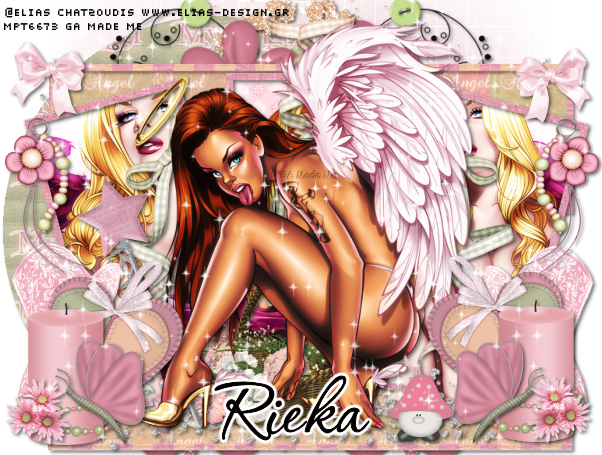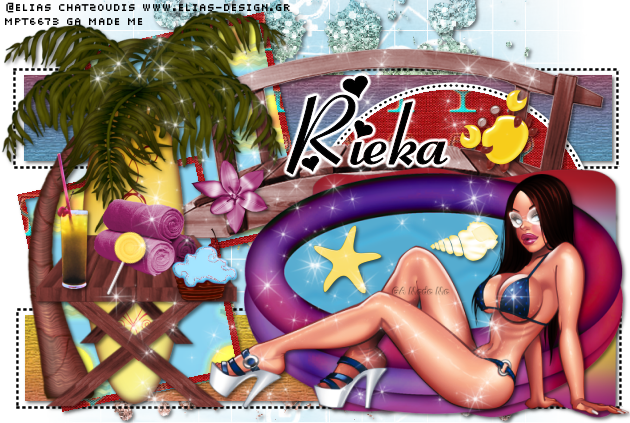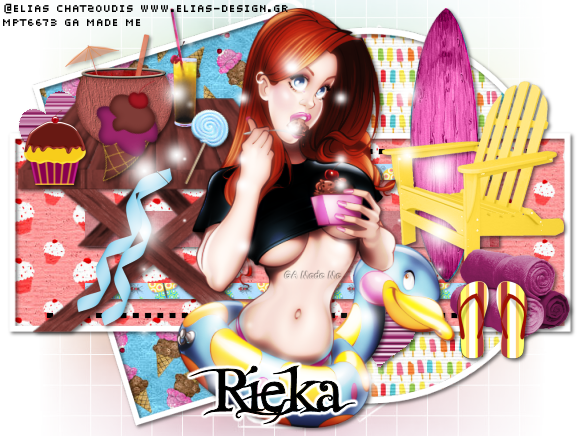Friday, July 30, 2010
Thursday, July 29, 2010
I Love Snow (FTU-EC)
I am feeling bored today i was searching some kits so i found teresa's kit called winter wonderland its a freebies one so i thought of creating this tag lol gosh i love snow :) u may dload them HERE
Oh well...someone asked me to tut this ok will try :)
ARTWORK: Artist @ ELIAS CHATZOUDIS
In Order to use the image in this tutorial you MUST purchase it from MPT
PSP 9 (Any Version Will Work)
SCRAP KIT: Winter Wonderland from Teresa
MASK: Sandra Mask 2
TEMPLATE: Missy's Template no 264
FONT: AlexBrush
ANIMATION: Snow
Okay Lets Begin!
Open new canvas 550X550
Paste paper 3 as a new layer.
Activate your mask
Go to load/save mask
Load mask from disk
Find your mask and click load.
Open your template paste them one by one.
Colorize to your liking with the paper of your choice.
Paste a tube of your choice as a new layer.
Place to your liking then paste your elements as a new layer.
Elements are
beaded rope
bow 3
snowfall
sticker 2
tree
wooden fence
snowman
snowflake 1
Pls resize to your liking.
Use my tag above as a guide.
I resize all my elements to 30% to 50%
Dont forget to put drop shadow of choice to all layers.
Add your name and copyright info
Now lets go for the animations ones lol
Open your snow in animation shop
All together they have 10 frames
So open your tag in animation shop
Duplicate till u get 10
Copy yr snow
Then go to your tag paste into the frame
Thats it :)
Then view animation
Saved yr tag as gif.
You are done!
Thanks for trying my tutorial.
***Gorgeous Arie 2010***
Oh well...someone asked me to tut this ok will try :)
ARTWORK: Artist @ ELIAS CHATZOUDIS
In Order to use the image in this tutorial you MUST purchase it from MPT
PSP 9 (Any Version Will Work)
SCRAP KIT: Winter Wonderland from Teresa
MASK: Sandra Mask 2
TEMPLATE: Missy's Template no 264
FONT: AlexBrush
ANIMATION: Snow
Okay Lets Begin!
Open new canvas 550X550
Paste paper 3 as a new layer.
Activate your mask
Go to load/save mask
Load mask from disk
Find your mask and click load.
Open your template paste them one by one.
Colorize to your liking with the paper of your choice.
Paste a tube of your choice as a new layer.
Place to your liking then paste your elements as a new layer.
Elements are
beaded rope
bow 3
snowfall
sticker 2
tree
wooden fence
snowman
snowflake 1
Pls resize to your liking.
Use my tag above as a guide.
I resize all my elements to 30% to 50%
Dont forget to put drop shadow of choice to all layers.
Add your name and copyright info
Now lets go for the animations ones lol
Open your snow in animation shop
All together they have 10 frames
So open your tag in animation shop
Duplicate till u get 10
Copy yr snow
Then go to your tag paste into the frame
Thats it :)
Then view animation
Saved yr tag as gif.
You are done!
Thanks for trying my tutorial.
***Gorgeous Arie 2010***
Wednesday, July 28, 2010
Summer Lovin (PTU-EC) No 3
ARTWORK: Artist @ ELIAS CHATZOUDIS
In Order to use the image in this tutorial you MUST purchase it from MPT
PSP 9 (Any Version Will Work)
SCRAP KIT: Summer Lovin from Rieka Rafita
MASK: Sandra Mask 2
TEMPLATE: Missy's Template no 264
FONT: AlexBrush
Okay Lets Begin!
Open new canvas 550X550
Paste paper 4 as a new layer.
Activate your mask
Go to load/save mask
Load mask from disk
Find your mask and click load.
Open your template paste them one by one.
Colorize to your liking with the paper of your choice.
Paste a tube of your choice as a new layer.
Place to your liking then paste your elements as a new layer.
Elements are
bag
bow 1
butterfly 1
doodle
flipflops
flower 5
glitter splat 1
heart charm
hearts
kite
surfboards
Pls resize to your liking.
Use my tag above as a guide.
I resize all my elements to 30% to 50%
Dont forget to put drop shadow of choice to all layers.
Add your name and copyright info
Saved your tag as png.
You are done!
Thanks for trying my tutorial.
***Gorgeous Arie 2010***
Summer Lovin (PTU-EC) No 1 & 2
I lost my mojo last minutes but suddenly i was thinking of doing this combo set in my ways lol i am not going to tut this cos its has so many works for me hehehe this and this till my head go blank already lol i was using rieka's kits called summer lovin the kits was very awesome and have a soft n pretty colors.u may dload them HERE
Tuesday, July 27, 2010
Night Club Girls (FTU-EC)
Simply create this tag using lacarolitas's design kits called night club girls lol u may dload them HERE
Monday, July 26, 2010
Seen It All Done It All Cant Remember Most Of It (FTU-KG)
Sunday, July 25, 2010
Clubbin Divas (FTU-KG)
Saturday, July 24, 2010
My Angel (PTU-EC)
ARTWORK: Artist @ ELIAS CHATZOUDIS
In Order to use the image in this tutorial you MUST purchase it from MPT
PSP 9 (Any Version Will Work)
SCRAP KIT: My Angel from Rieka Rafita
MASK: Sandra Mask 2
TEMPLATE: Tracy's Template no 51
FONT: P22 Corinthia
Okay Lets Begin!
Open new canvas 500X500
Paste paper 14 as a new layer.
Activate your mask
Go to load/save mask
Load mask from disk
Find your mask and click load.
Open your template paste them one by one.
Colorize to your liking with the paper of your choice.
Paste a tube of your choice as a new layer.
Place to your liking then paste your elements as a new layer.
Elements are
bow 2
basket flower
butterfly 4
candle
corset 1
flower 6
flower beaded 1
flower 2
glitter splash 1
glitter trail
magic wand
mushrooms
ribbon 1
heart ribbon
sparkle 3
Pls resize to your liking.
Use my tag above as a guide.
I resize all my elements to 30% to 50%
Dont forget to put drop shadow of choice to all layers.
Add your name and copyright info
Saved your tag as png.
You are done!
Thanks for trying my tutorial.
***Gorgeous Arie 2010***
In Order to use the image in this tutorial you MUST purchase it from MPT
PSP 9 (Any Version Will Work)
SCRAP KIT: My Angel from Rieka Rafita
MASK: Sandra Mask 2
TEMPLATE: Tracy's Template no 51
FONT: P22 Corinthia
Okay Lets Begin!
Open new canvas 500X500
Paste paper 14 as a new layer.
Activate your mask
Go to load/save mask
Load mask from disk
Find your mask and click load.
Open your template paste them one by one.
Colorize to your liking with the paper of your choice.
Paste a tube of your choice as a new layer.
Place to your liking then paste your elements as a new layer.
Elements are
bow 2
basket flower
butterfly 4
candle
corset 1
flower 6
flower beaded 1
flower 2
glitter splash 1
glitter trail
magic wand
mushrooms
ribbon 1
heart ribbon
sparkle 3
Pls resize to your liking.
Use my tag above as a guide.
I resize all my elements to 30% to 50%
Dont forget to put drop shadow of choice to all layers.
Add your name and copyright info
Saved your tag as png.
You are done!
Thanks for trying my tutorial.
***Gorgeous Arie 2010***
Friday, July 23, 2010
The Great Outdoors (FTU-EC)
ARTWORK: Artist @ ELIAS CHATZOUDIS
In Order to use the image in this tutorial you MUST purchase it from MPT
PSP 9 (Any Version Will Work)
SCRAP KIT: The Great Outdoors from Rieka Rafita
MASK: Sandra Mask 2
TEMPLATE: Tracy's Template no 23
FONT: P22 Corinthia
Okay Lets Begin!
Open new canvas 500X500
Paste paper 1 as a new layer.
Activate your mask
Go to load/save mask
Load mask from disk
Find your mask and click load.
Open your template paste them one by one.
Colorize to your liking with the paper of your choice.
Paste a tube of your choice as a new layer.
Place to your liking then paste your elements as a new layer.
Elements are
table
wood fences
tree
picnic
sun
grass
leaves
flower 4
flower 2
lollipop
swirl
turtle
basket
bird house
bow 2
animal
butterfly 3
cloud
crystal curtains
doodle string
Pls resize to your liking.
Use my tag above as a guide.
I resize all my elements to 30% to 50%
Dont forget to put drop shadow of choice to all layers.
Add your name and copyright info
Saved your tag as png.
You are done!
Thanks for trying my tutorial.
***Gorgeous Arie 2010***
In Order to use the image in this tutorial you MUST purchase it from MPT
PSP 9 (Any Version Will Work)
SCRAP KIT: The Great Outdoors from Rieka Rafita
MASK: Sandra Mask 2
TEMPLATE: Tracy's Template no 23
FONT: P22 Corinthia
Okay Lets Begin!
Open new canvas 500X500
Paste paper 1 as a new layer.
Activate your mask
Go to load/save mask
Load mask from disk
Find your mask and click load.
Open your template paste them one by one.
Colorize to your liking with the paper of your choice.
Paste a tube of your choice as a new layer.
Place to your liking then paste your elements as a new layer.
Elements are
table
wood fences
tree
picnic
sun
grass
leaves
flower 4
flower 2
lollipop
swirl
turtle
basket
bird house
bow 2
animal
butterfly 3
cloud
crystal curtains
doodle string
Pls resize to your liking.
Use my tag above as a guide.
I resize all my elements to 30% to 50%
Dont forget to put drop shadow of choice to all layers.
Add your name and copyright info
Saved your tag as png.
You are done!
Thanks for trying my tutorial.
***Gorgeous Arie 2010***
Thursday, July 22, 2010
Emily The Strange (PTU-EC)
ARTWORK: Artist @ ELIAS CHATZOUDIS
In Order to use the image in this tutorial you MUST purchase it from MPT
PSP 9 (Any Version Will Work)
SCRAP KIT: Emily The Strange from Rieka Rafita
MASK: Sandra Mask 2
TEMPLATE: Tracy's Template no 23
FONT: BickhamScriptFan
Okay Lets Begin!
Open new canvas 500X500
Paste paper 1 as a new layer.
Activate your mask
Go to load/save mask
Load mask from disk
Find your mask and click load.
Open your template paste them one by one.
Colorize to your liking with the paper of your choice.
Paste a tube of your choice as a new layer.
Place to your liking then paste your elements as a new layer.
Elements are
black cat 1
bag
binder clip
butterfly 1
chair
glittertrail
lollipop skull
love skull
red glitter
ribbon 1
shoes
skull 3
splatter
flower 1
sparkle 1
Pls resize to your liking.
Use my tag above as a guide.
I resize all my elements to 30% to 50%
Dont forget to put drop shadow of choice to all layers.
Add your name and copyright info
Saved your tag as png.
You are done!
Thanks for trying my tutorial.
***Gorgeous Arie 2010***
In Order to use the image in this tutorial you MUST purchase it from MPT
PSP 9 (Any Version Will Work)
SCRAP KIT: Emily The Strange from Rieka Rafita
MASK: Sandra Mask 2
TEMPLATE: Tracy's Template no 23
FONT: BickhamScriptFan
Okay Lets Begin!
Open new canvas 500X500
Paste paper 1 as a new layer.
Activate your mask
Go to load/save mask
Load mask from disk
Find your mask and click load.
Open your template paste them one by one.
Colorize to your liking with the paper of your choice.
Paste a tube of your choice as a new layer.
Place to your liking then paste your elements as a new layer.
Elements are
black cat 1
bag
binder clip
butterfly 1
chair
glittertrail
lollipop skull
love skull
red glitter
ribbon 1
shoes
skull 3
splatter
flower 1
sparkle 1
Pls resize to your liking.
Use my tag above as a guide.
I resize all my elements to 30% to 50%
Dont forget to put drop shadow of choice to all layers.
Add your name and copyright info
Saved your tag as png.
You are done!
Thanks for trying my tutorial.
***Gorgeous Arie 2010***
Wednesday, July 21, 2010
Neon Punk (FTU-EC)
This tag i create last last week but i dont have time to post it in here lol gosh busy musy hope everyone has a sexy hump day :) the kits are from kristin and tamie at CM love all the colors hugsss xoxo
Tuesday, July 20, 2010
Juicy Booty (EC)
Summerlicious (EC-PTU) Tag No 3
ARTWORK: Artist @ ELIAS CHATZOUDIS
In Order to use the image in this tutorial you MUST purchase it from MPT
PSP 9 (Any Version Will Work)
SCRAP KIT: Summerlicious from Rieka Rafita
MASK: Sandra Mask 2
TEMPLATE: Tracy's Template no 23
FONT: AlexBrush
Okay Lets Begin!
Open new canvas 500X500
Paste paper 20 as a new layer.
Activate your mask
Go to load/save mask
Load mask from disk
Find your mask and click load.
Open your template paste them one by one.
Colorize to your liking with the paper of your choice.
Paste a tube of your choice as a new layer.
Place to your liking then paste your elements as a new layer.
Elements are
fence
beach chair
umbrella
surf boards 2
ice cream 2
crab
dragon fly
flower 1
tequila
cupcake 2
glitter splash 2
gumball machine
shell 1
beaded spring
flower 4
flower 1
butterfly 2
flip flops 2
lollipop 2
Pls resize to your liking.
Use my tag above as a guide.
I resize all my elements to 30% to 50%
Dont forget to put drop shadow of choice to all layers.
Add your name and copyright info
Saved your tag as png.
You are done!
Thanks for trying my tutorial.
***Gorgeous Arie 2010***
In Order to use the image in this tutorial you MUST purchase it from MPT
PSP 9 (Any Version Will Work)
SCRAP KIT: Summerlicious from Rieka Rafita
MASK: Sandra Mask 2
TEMPLATE: Tracy's Template no 23
FONT: AlexBrush
Okay Lets Begin!
Open new canvas 500X500
Paste paper 20 as a new layer.
Activate your mask
Go to load/save mask
Load mask from disk
Find your mask and click load.
Open your template paste them one by one.
Colorize to your liking with the paper of your choice.
Paste a tube of your choice as a new layer.
Place to your liking then paste your elements as a new layer.
Elements are
fence
beach chair
umbrella
surf boards 2
ice cream 2
crab
dragon fly
flower 1
tequila
cupcake 2
glitter splash 2
gumball machine
shell 1
beaded spring
flower 4
flower 1
butterfly 2
flip flops 2
lollipop 2
Pls resize to your liking.
Use my tag above as a guide.
I resize all my elements to 30% to 50%
Dont forget to put drop shadow of choice to all layers.
Add your name and copyright info
Saved your tag as png.
You are done!
Thanks for trying my tutorial.
***Gorgeous Arie 2010***
Summerlicious (EC-PTU) Tag No 2
In Order to use the image in this tutorial you MUST purchase it from MPT
PSP 9 (Any Version Will Work)
SCRAP KIT: Summerlicious from Rieka Rafita
MASK: Sandra Mask 2
TEMPLATE: Tracy's Template no 46
FONT: Fiolex Girls
Okay Lets Begin!
Open new canvas 500X500
Paste paper 12 as a new layer.
Activate your mask
Go to load/save mask
Load mask from disk
Find your mask and click load.
Open your template paste them one by one.
Colorize to your liking with the paper of your choice.
Paste a tube of your choice as a new layer.
Place to your liking then paste your elements as a new layer.
Elements are
palm tree
beach table
beach towel
pool
wooden bridge
surf boards 2
tequila
towel
starfish 2
shell 1
cupcake 2
crab
flower 3
glitter splash 1
lollipop 1
sparkle 1
Pls resize to your liking.
Use my tag above as a guide.
I resize all my elements to 30% to 50%
Dont forget to put drop shadow of choice to all layers.
Add your name and copyright info
Saved your tag as png.
You are done!
Thanks for trying my tutorial.
***Gorgeous Arie 2010***
Summerlicious (EC-PTU) Tag No 1
ARTWORK: Artist @ ELIAS CHATZOUDIS
In Order to use the image in this tutorial you MUST purchase it from MPT
PSP 9 (Any Version Will Work)
SCRAP KIT: Summerlicious from Rieka Rafita
MASK: Sandra Mask 2
TEMPLATE: Tracy's Template no 27
FONT: FairyDust
Okay Lets Begin!
Open new canvas 500X500
Paste paper 11 as a new layer.
Activate your mask
Go to load/save mask
Load mask from disk
Find your mask and click load.
Open your template paste them one by one.
Colorize to your liking with the paper of your choice.
Paste a tube of your choice as a new layer.
Place to your liking then paste your elements as a new layer.
Elements are
deck chair
beach table
coconut drink
cupcake 1
tequila
ice cream 1
ribbon 3
surf boards 1
towel
flip flops 1
sparkle 2
Pls resize to your liking.
Use my tag above as a guide.
I resize all my elements to 30% to 50%
Dont forget to put drop shadow of choice to all layers.
Add your name and copyright info
Saved your tag as png.
You are done!
Thanks for trying my tutorial.
***Gorgeous Arie 2010***
In Order to use the image in this tutorial you MUST purchase it from MPT
PSP 9 (Any Version Will Work)
SCRAP KIT: Summerlicious from Rieka Rafita
MASK: Sandra Mask 2
TEMPLATE: Tracy's Template no 27
FONT: FairyDust
Okay Lets Begin!
Open new canvas 500X500
Paste paper 11 as a new layer.
Activate your mask
Go to load/save mask
Load mask from disk
Find your mask and click load.
Open your template paste them one by one.
Colorize to your liking with the paper of your choice.
Paste a tube of your choice as a new layer.
Place to your liking then paste your elements as a new layer.
Elements are
deck chair
beach table
coconut drink
cupcake 1
tequila
ice cream 1
ribbon 3
surf boards 1
towel
flip flops 1
sparkle 2
Pls resize to your liking.
Use my tag above as a guide.
I resize all my elements to 30% to 50%
Dont forget to put drop shadow of choice to all layers.
Add your name and copyright info
Saved your tag as png.
You are done!
Thanks for trying my tutorial.
***Gorgeous Arie 2010***
Sunday, July 18, 2010
A Is For Attitude(IR)
Hello there!i create this tag using kittz freebies scrap kit called a is for attitude very prettyful kits u may dload them HERE
Friday, July 16, 2010
BCA Tags(IR & EC)
Wednesday, July 14, 2010
Starlicious(PTU-KG)Tag No 3
ARTWORK: Artist @ KEITH GARVEY
In Order to use the image in this tutorial you MUST purchase it from MPT
PSP 9 (Any Version Will Work)
SCRAP KIT: Starlicious from Rieka Rafita
MASK: Aquarebel315_mask_016
TEMPLATE: Tracy's Template no 9
FONT: Weltron
Okay Lets Begin!
Open new canvas 550X550
Paste paper 1 as a new layer.
Activate your mask
Go to load/save mask
Load mask from disk
Find your mask and click load.
Open your template paste them one by one.
Colorize to your liking with the paper of your choice.
Paste a tube of your choice as a new layer.
Place to your liking then paste your elements as a new layer.
Elements are
Balloon1
Beaded Rope
Bear
Bow1
Butterfly4
Frame1
Flower2
GlitterSplash 1
GlitterSplash 2
Hat
Lollipop
Shoes
Dice
Ribbon2
Skull1
Star Chain
T-Shirt
Watch
Bottle Cap
Pls resize to your liking.
Use my tag above as a guide.
I resize all my elements to 30% to 50%
Dont forget to put drop shadow of choice to all layers.
Add your name and copyright info
Saved your tag as png.
You are done!
Thanks for trying my tutorial.
***Gorgeous Arie 2010***
Glamourous And Oh So Gangster(PTU-IR)Tag No 2
ARTWORK: Artist @ ISMAEL RAC
In Order to use the image in this tutorial you MUST purchase it from XERACX
PSP 9 (Any Version Will Work)
SCRAP KIT: Starlicious from Rieka Rafita
MASK: Aquarebel315_mask_016
TEMPLATE: Missy's Template
FONT: The Nautigal
Okay Lets Begin!
Open new canvas 550X550
Paste paper 11 as a new layer.
Activate your mask
Go to load/save mask
Load mask from disk
Find your mask and click load.
Open your template paste them one by one.
Colorize to your liking with the paper of your choice.
Paste a tube of your choice as a new layer.
Place to your liking then paste your elements as a new layer.
Elements are
Bottle Cap
Bow3
Glitter Splash 1
Hat
Shoes
Dice
Skull1
Star1
StarGlitter2
Pls resize to your liking.
Use my tag above as a guide.
I resize all my elements to 30% to 50%
Dont forget to put drop shadow of choice to all layers.
Add your name and copyright info
Saved your tag as png.
You are done!
Thanks for trying my tutorial.
***Gorgeous Arie 2010***
In Order to use the image in this tutorial you MUST purchase it from XERACX
PSP 9 (Any Version Will Work)
SCRAP KIT: Starlicious from Rieka Rafita
MASK: Aquarebel315_mask_016
TEMPLATE: Missy's Template
FONT: The Nautigal
Okay Lets Begin!
Open new canvas 550X550
Paste paper 11 as a new layer.
Activate your mask
Go to load/save mask
Load mask from disk
Find your mask and click load.
Open your template paste them one by one.
Colorize to your liking with the paper of your choice.
Paste a tube of your choice as a new layer.
Place to your liking then paste your elements as a new layer.
Elements are
Bottle Cap
Bow3
Glitter Splash 1
Hat
Shoes
Dice
Skull1
Star1
StarGlitter2
Pls resize to your liking.
Use my tag above as a guide.
I resize all my elements to 30% to 50%
Dont forget to put drop shadow of choice to all layers.
Add your name and copyright info
Saved your tag as png.
You are done!
Thanks for trying my tutorial.
***Gorgeous Arie 2010***
Starlicious(PTU-EC) Tag No 1
Good day everybody!i am truly having fun playing with this kits called starlicious so i made 3 tags using this kits together with my tuts i did it my own way :) thanks rieka hun for all yr amazing kits! muahs
ARTWORK: Artist @ ELIAS CHATZOUDIS
In Order to use the image in this tutorial you MUST purchase it from MPT
PSP 9 (Any Version Will Work)
SCRAP KIT: Starlicious from Rieka Rafita
MASK: Aquarebel315_mask_016
TEMPLATE: Tracy's Template 51
FONT: Alexbrush
Okay Lets Begin!
Open new canvas 550X550
Paste paper 1 as a new layer.
Activate your mask
Go to load/save mask
Load mask from disk
Find your mask and click load.
Open your template paste them one by one.
Colorize to your liking with the paper of your choice.
Paste a tube of your choice as a new layer.
Place to your liking then paste your elements as a new layer.
Elements are
Balloon2
Beaded Rope
Bow2
Butterfly2
CurtainStar
Eyelet
FluffyStar
Frame2
GlitterSplash2
Ribbon2
Skull2
Star8
Star2
Pls resize to your liking.
Use my tag above as a guide.
I resize all my elements to 30% to 50%
Dont forget to put drop shadow of choice to all layers.
Add your name and copyright info
Saved your tag as png.
You are done!
Thanks for trying my tutorial.
***Gorgeous Arie 2010***
ARTWORK: Artist @ ELIAS CHATZOUDIS
In Order to use the image in this tutorial you MUST purchase it from MPT
PSP 9 (Any Version Will Work)
SCRAP KIT: Starlicious from Rieka Rafita
MASK: Aquarebel315_mask_016
TEMPLATE: Tracy's Template 51
FONT: Alexbrush
Okay Lets Begin!
Open new canvas 550X550
Paste paper 1 as a new layer.
Activate your mask
Go to load/save mask
Load mask from disk
Find your mask and click load.
Open your template paste them one by one.
Colorize to your liking with the paper of your choice.
Paste a tube of your choice as a new layer.
Place to your liking then paste your elements as a new layer.
Elements are
Balloon2
Beaded Rope
Bow2
Butterfly2
CurtainStar
Eyelet
FluffyStar
Frame2
GlitterSplash2
Ribbon2
Skull2
Star8
Star2
Pls resize to your liking.
Use my tag above as a guide.
I resize all my elements to 30% to 50%
Dont forget to put drop shadow of choice to all layers.
Add your name and copyright info
Saved your tag as png.
You are done!
Thanks for trying my tutorial.
***Gorgeous Arie 2010***
Tuesday, July 13, 2010
Spoil Rotten Brat(FTU-HP)
Another cute tag i made when i was in the games for cutesy tags lol i thought i dont have any cute tubes but there is hehehe...oh well this kit was from dear vaybs called bratittude awesome kits hun :) u may dload them HERE
Monday, July 12, 2010
Cutie Misfits Attitude(FTU-HP)
Its been a while while back i never ever to create some cute tag lol normally i'll go with sexy thingy so here i am with something its a simple one lol
ARTWORK: Artist @ HALF PINTS
In Order to use the image in this tutorial you MUST purchase it from MPT
PSP 9 (Any Version Will Work)
SCRAP KIT: Misfits Attitude from Rieka Rafita
MASK: Aquarebel315_mask_016
TEMPLATE: Tracy's template no 39
FONT: The Nautigal
Okay Lets Begin!
Open new canvas 500X500
Paste paper 9 as a new layer.
Activate your mask
Go to load/save mask
Load mask from disk
Find your mask and click load.
Open your template paste them one by one.
Colorize to your liking with the paper of your choice.
Paste a tube of your choice as a new layer.
Place to your liking then paste your elements as a new layer.
Elements are
Skull 1
Heart Charm
Glitter Splash
Cupcakes
Crystal Curtains
Butterfly 2
Bow 3
Bag
Beads
Pls resize to your liking.
Use my tag above as a guide.
I resize all my elements to 50%
Dont forget to put drop shadow of choice to all layers.
Add your name and copyright info and saved them as png.
You are done!
Thanks for trying my tutorials :)
~Gorgeous Arie 2010~
ARTWORK: Artist @ HALF PINTS
In Order to use the image in this tutorial you MUST purchase it from MPT
PSP 9 (Any Version Will Work)
SCRAP KIT: Misfits Attitude from Rieka Rafita
MASK: Aquarebel315_mask_016
TEMPLATE: Tracy's template no 39
FONT: The Nautigal
Okay Lets Begin!
Open new canvas 500X500
Paste paper 9 as a new layer.
Activate your mask
Go to load/save mask
Load mask from disk
Find your mask and click load.
Open your template paste them one by one.
Colorize to your liking with the paper of your choice.
Paste a tube of your choice as a new layer.
Place to your liking then paste your elements as a new layer.
Elements are
Skull 1
Heart Charm
Glitter Splash
Cupcakes
Crystal Curtains
Butterfly 2
Bow 3
Bag
Beads
Pls resize to your liking.
Use my tag above as a guide.
I resize all my elements to 50%
Dont forget to put drop shadow of choice to all layers.
Add your name and copyright info and saved them as png.
You are done!
Thanks for trying my tutorials :)
~Gorgeous Arie 2010~
Appealing LUSH Attractive (FTU-KG)
Thursday, July 8, 2010
Touch Me Tease Me Please Me(IR)
Once again i am in the games in CM lol here is the tag i made using minxy's template looks like my mojo not yet ready for it tho hehe still think the tag i create not so good but hoping my mojo will come back soon :) yeay u may dload them HERE
Wednesday, July 7, 2010
Twilight Eclipse(PTU-IR & KG)
ARTWORK: Artist @ ISMAEL RAC
In Order to use the image in this tutorial you MUST purchase it from XERACX
PSP 9 (Any Version Will Work)
SCRAP KIT: Twilight Eclipse from Rieka Rafita
MASK: Aquarebel315_mask_016
TEMPLATE: Missy's Template 289
Plugin: Eye Candy 4000
FONT: Ladylike
Okay Lets Begin!
Open new canvas 550X550
Paste paper 4 as a new layer.
Activate your mask
Go to load/save mask
Load mask from disk
Find your mask and click load.
Open your template paste them one by one.
Colorize to your liking with the paper of your choice.
Paste a tube of your choice as a new layer.
Place to your liking then paste your elements as a new layer.
Elements are
Tree
Pearls
Moon
Lamp Street
Fire
Flower6
Glitter Trail
Wolf
Clock
Wordart1
Butterfly3
Lips
Bag
Pls resize to your liking.
Use my tag above as a guide.
I resize all my elements to 50%
Dont forget to put drop shadow of choice to all layers.
Add your name and copyright info
Now will go for my fire animations thingy lol
Go to layer 16(fire) click effect eye candy-fire then go to setting click small flames
setting is 288.48 31.96 74.74 34 make sure u tick denser flames and draw only outside selection
first tag saved them tag1gif
Go to layer 16(fire) click effect eye candy-fire then u click random seed 1x
2nd tag saved them tag2gif
Again last one the same things click random seed 1x
3rd tag saved them tag3gif
I only made 3 layers for my fire animations :)
Lastly open in animation shop view animation saved them as gif
You are done!
Thanks for trying my tutorial.
***Gorgeous Arie 2010***
ARTWORK: Artist @ KEITH GARVEY
In Order to use the image in this tutorial you MUST purchase it from MPT
PSP 9 (Any Version Will Work)
SCRAP KIT: Twilight Eclipse From Rieka Rafita
PLUGIN: Xenofex,HSB Noise & VM Sparkle
FONT: Devilitte
Okay Lets Begin
Open new canvas 400X400
Paste paper 8 as a new layer.
Open your frame 4
Paste them to the canvas.
Paste a tube of your choice as a new layer.
Place to your liking then paste your elements as a new layer.
Elements are
Frame 4
Wordart 3
Ribbon 1
Pearls
Heart Splash
Heart Charm
Butterfly 5
Lips
Pls resize to your liking.
Use my tag above as a guide.
Dont forget to put drop shadow of choice to all layers.
Now will go for my animations thingy lol
Some are doing different way this is how i did for my animation
:)
Go to layer 6(heart splash) effect constellation setting 2.21 50 64 0 100 39
Go to layer 9(heart charm) adjust add noise gaussian 40 then sparkle max size 20
Go to layer 3(tubes) sparkle size 20
First tag saved as tag1gif.
Go to layer 6(heart splash) effect constellation click random seed 1x
Go to layer 9(heart charm) adjust add noise gaussian 35 then sparkle max size 25
Go to layer 3(tubes) sparkle size 25
Second tag saved as tag2gif.
Go to layer 6(heart splash) effect constellation click random seed 1x
Go to layer 9(heart charm) adjust add noise gaussian 30 then sparkle max size 30
Go to layer 3(tubes) sparkle size 30
Third tag saved as tag3gif.
I only made 3 layers for all my animations :)
Lastly open yr jasc animation
Open yr tag1gif,tag2gif,tag3gif
Then view animation
Saved them as gif.
You are done!
Thanks for trying my tutorial.
***Gorgeous Arie 2010***
In Order to use the image in this tutorial you MUST purchase it from XERACX
PSP 9 (Any Version Will Work)
SCRAP KIT: Twilight Eclipse from Rieka Rafita
MASK: Aquarebel315_mask_016
TEMPLATE: Missy's Template 289
Plugin: Eye Candy 4000
FONT: Ladylike
Okay Lets Begin!
Open new canvas 550X550
Paste paper 4 as a new layer.
Activate your mask
Go to load/save mask
Load mask from disk
Find your mask and click load.
Open your template paste them one by one.
Colorize to your liking with the paper of your choice.
Paste a tube of your choice as a new layer.
Place to your liking then paste your elements as a new layer.
Elements are
Tree
Pearls
Moon
Lamp Street
Fire
Flower6
Glitter Trail
Wolf
Clock
Wordart1
Butterfly3
Lips
Bag
Pls resize to your liking.
Use my tag above as a guide.
I resize all my elements to 50%
Dont forget to put drop shadow of choice to all layers.
Add your name and copyright info
Now will go for my fire animations thingy lol
Go to layer 16(fire) click effect eye candy-fire then go to setting click small flames
setting is 288.48 31.96 74.74 34 make sure u tick denser flames and draw only outside selection
first tag saved them tag1gif
Go to layer 16(fire) click effect eye candy-fire then u click random seed 1x
2nd tag saved them tag2gif
Again last one the same things click random seed 1x
3rd tag saved them tag3gif
I only made 3 layers for my fire animations :)
Lastly open in animation shop view animation saved them as gif
You are done!
Thanks for trying my tutorial.
***Gorgeous Arie 2010***
ARTWORK: Artist @ KEITH GARVEY
In Order to use the image in this tutorial you MUST purchase it from MPT
PSP 9 (Any Version Will Work)
SCRAP KIT: Twilight Eclipse From Rieka Rafita
PLUGIN: Xenofex,HSB Noise & VM Sparkle
FONT: Devilitte
Okay Lets Begin
Open new canvas 400X400
Paste paper 8 as a new layer.
Open your frame 4
Paste them to the canvas.
Paste a tube of your choice as a new layer.
Place to your liking then paste your elements as a new layer.
Elements are
Frame 4
Wordart 3
Ribbon 1
Pearls
Heart Splash
Heart Charm
Butterfly 5
Lips
Pls resize to your liking.
Use my tag above as a guide.
Dont forget to put drop shadow of choice to all layers.
Now will go for my animations thingy lol
Some are doing different way this is how i did for my animation
:)
Go to layer 6(heart splash) effect constellation setting 2.21 50 64 0 100 39
Go to layer 9(heart charm) adjust add noise gaussian 40 then sparkle max size 20
Go to layer 3(tubes) sparkle size 20
First tag saved as tag1gif.
Go to layer 6(heart splash) effect constellation click random seed 1x
Go to layer 9(heart charm) adjust add noise gaussian 35 then sparkle max size 25
Go to layer 3(tubes) sparkle size 25
Second tag saved as tag2gif.
Go to layer 6(heart splash) effect constellation click random seed 1x
Go to layer 9(heart charm) adjust add noise gaussian 30 then sparkle max size 30
Go to layer 3(tubes) sparkle size 30
Third tag saved as tag3gif.
I only made 3 layers for all my animations :)
Lastly open yr jasc animation
Open yr tag1gif,tag2gif,tag3gif
Then view animation
Saved them as gif.
You are done!
Thanks for trying my tutorial.
***Gorgeous Arie 2010***
Sunday, July 4, 2010
Ice Cream Delight(FTU-EC)
Good day everyone!hope everyone has a fabulous day ahead oh well...this tag i created using doris's scrap kits names ice cream delight she has so many awesome freebies kit :) i am in the games for scrapping thingy lol i know somehow there is a tut for this tag but i cant remember where it is but here is what i come up with u may dload them HERE
Friday, July 2, 2010
Kissable(EC)
I create this tag using Minxy's template kissable lol awesome as always hun :) u may dload them HERE
Thursday, July 1, 2010
Creative Misfits Where Creativity Rocks(KG)
Another awesome templates from Minxy lol as usual i am in yeay u may dload them HERE
Subscribe to:
Posts (Atom)