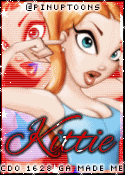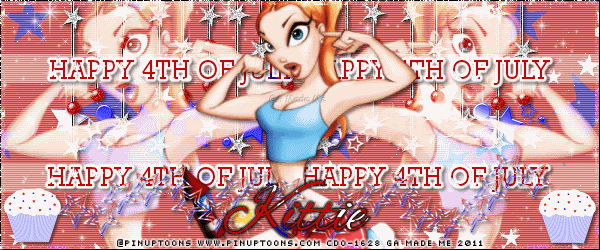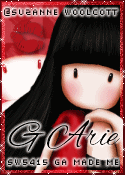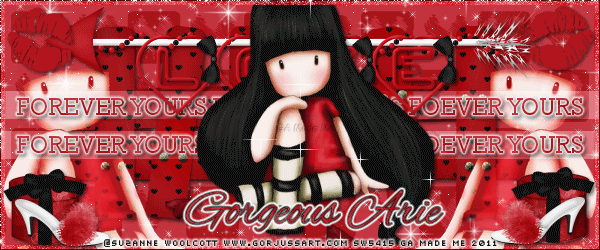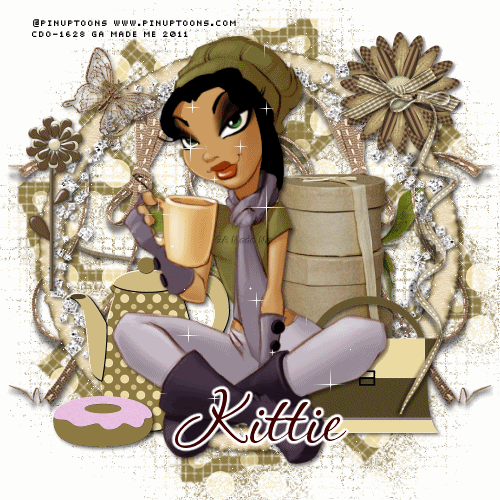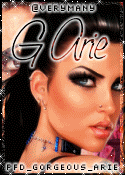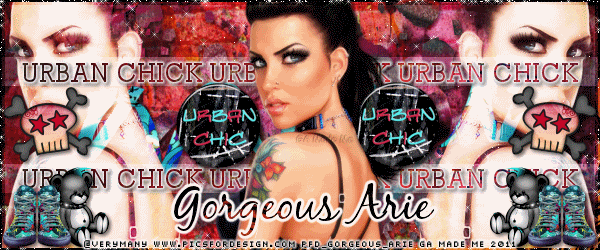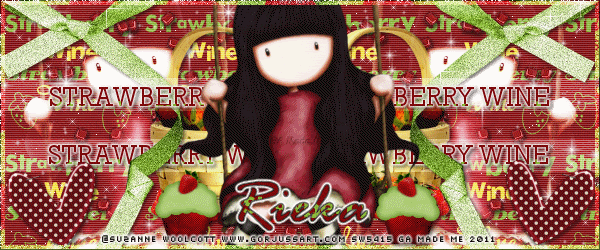Thursday, June 30, 2011
Wednesday, June 29, 2011
Promotion At Rieka Rafita's New Store
She's having 50% OFF sale on there now &
Got a FREEBIES that you can snag on her store too!!
Don't forget to sign up & subscribe to her Newsletter to get surprise pressie &
Coupon that you can use only at her store HERE
Got a FREEBIES that you can snag on her store too!!
Don't forget to sign up & subscribe to her Newsletter to get surprise pressie &
Coupon that you can use only at her store HERE
Tuesday, June 28, 2011
Americana (PTU-EC)
ARTWORK: Artist @ Elias Chatzoudis
In Order to use the image in this tutorial you MUST purchase it from PTE
PSP 9 (Any Version Will Work)
SCRAP KIT: Americana from Kittie Sinful Designz
MASK: Rieka mask no 4
TEMPLATE: Missy's Template no 336
FONT: Aquarelle
Okay Lets Begin!
Open new canvas 550X550
Paste paper 4 as a new layer.
Activate your mask
Go to load/save mask
Load mask from disk
Find your mask and click load.
Open your template paste them one by one.
Colorize to your liking with the paper of your choice.
Paste a tube of your choice as a new layer.
Place to your liking then paste your elements as a new layer.
Elements are
wordart 2
star dangle 1
eyelet 1
ribbon 4
cupcake 1
star brad 2
border 1
border 2
dotted circle
my sparkle
Dont forget to put drop shadow of choice to all layers.
Add your name and copyright info
You are done!
Thanks for trying my tutorial.
***Gorgeous Arie 2011***
In Order to use the image in this tutorial you MUST purchase it from PTE
PSP 9 (Any Version Will Work)
SCRAP KIT: Americana from Kittie Sinful Designz
MASK: Rieka mask no 4
TEMPLATE: Missy's Template no 336
FONT: Aquarelle
Okay Lets Begin!
Open new canvas 550X550
Paste paper 4 as a new layer.
Activate your mask
Go to load/save mask
Load mask from disk
Find your mask and click load.
Open your template paste them one by one.
Colorize to your liking with the paper of your choice.
Paste a tube of your choice as a new layer.
Place to your liking then paste your elements as a new layer.
Elements are
wordart 2
star dangle 1
eyelet 1
ribbon 4
cupcake 1
star brad 2
border 1
border 2
dotted circle
my sparkle
Dont forget to put drop shadow of choice to all layers.
Add your name and copyright info
You are done!
Thanks for trying my tutorial.
***Gorgeous Arie 2011***
Monday, June 27, 2011
Mocha Latte (PTU-PUT)
ARTWORK: Artist @ Pinuptoons
In Order to use the image in this tutorial you MUST purchase it from CDO
PSP 9 (Any Version Will Work)
SCRAP KIT: Mocha Latte from Kittie Sinful Designz
MASK: Aqua mask no 16
TEMPLATE: no template
FONT: P22 Corinthia
Okay Lets Begin!
Open new canvas 550X550
Paste paper 13 as a new layer.
Activate your mask
Go to load/save mask
Load mask from disk
Find your mask and click load.
Open your template paste them one by one.
Colorize to your liking with the paper of your choice.
Paste a tube of your choice as a new layer.
Place to your liking then paste your elements as a new layer.
Elements are
frame 1
frame 2
boxes plain
flower 3
bow 3
ribbon 2
ribbon 3
brance
butterfly 3
coffee pot
mocha flower 2
pastry 1
purse
Pls resize to your liking.
Use my tag above as a guide.
I resize all my elements to 30% to 50%
Dont forget to put drop shadow of choice to all layers.
Add your name and copyright info
Now will go for my animation sparkle thingy lol
Some are doing different way this is how i did for my animation
:)
Go to layer 2(mask) constellation 2.20 50 60 0 100 75 click ok
Go to layer 3(frame) constellation click ok
Go to layer 4(frame) constellation click ok
Go to layer 5(tube) vm sparkle setting is 20
First layer save them as tag1gif.
now do it again the same method but changing the number of the size :)
Go to layer 2(mask) constellation click random seed 1x
Go to layer 3(frame) constellation click ok
Go to layer 4(frame) constellation click ok
Go to layer 5(tube)vm sparkle is 25 click ok
Second layer save them as tag2gif.
now do it again the same method i did only 3 layers to make my tags sparkle :)
Go to layer 2(mask) constellation click random seed 1x
Go to layer 3(frame)constellation click ok
Go to layer 4(frame) constellation click ok
Go to layer 5(tube) vm sparkle is 30 click ok
Third layer saved them as tag3gif.
Lastly open yr jasc animation
Open yr tag1gif,tag2gif,tag3gif
Then view animation
Saved them as gif.
You are done!
Thanks for trying my tutorial.
***Gorgeous Arie 2011***
In Order to use the image in this tutorial you MUST purchase it from CDO
PSP 9 (Any Version Will Work)
SCRAP KIT: Mocha Latte from Kittie Sinful Designz
MASK: Aqua mask no 16
TEMPLATE: no template
FONT: P22 Corinthia
Okay Lets Begin!
Open new canvas 550X550
Paste paper 13 as a new layer.
Activate your mask
Go to load/save mask
Load mask from disk
Find your mask and click load.
Open your template paste them one by one.
Colorize to your liking with the paper of your choice.
Paste a tube of your choice as a new layer.
Place to your liking then paste your elements as a new layer.
Elements are
frame 1
frame 2
boxes plain
flower 3
bow 3
ribbon 2
ribbon 3
brance
butterfly 3
coffee pot
mocha flower 2
pastry 1
purse
Pls resize to your liking.
Use my tag above as a guide.
I resize all my elements to 30% to 50%
Dont forget to put drop shadow of choice to all layers.
Add your name and copyright info
Now will go for my animation sparkle thingy lol
Some are doing different way this is how i did for my animation
:)
Go to layer 2(mask) constellation 2.20 50 60 0 100 75 click ok
Go to layer 3(frame) constellation click ok
Go to layer 4(frame) constellation click ok
Go to layer 5(tube) vm sparkle setting is 20
First layer save them as tag1gif.
now do it again the same method but changing the number of the size :)
Go to layer 2(mask) constellation click random seed 1x
Go to layer 3(frame) constellation click ok
Go to layer 4(frame) constellation click ok
Go to layer 5(tube)vm sparkle is 25 click ok
Second layer save them as tag2gif.
now do it again the same method i did only 3 layers to make my tags sparkle :)
Go to layer 2(mask) constellation click random seed 1x
Go to layer 3(frame)constellation click ok
Go to layer 4(frame) constellation click ok
Go to layer 5(tube) vm sparkle is 30 click ok
Third layer saved them as tag3gif.
Lastly open yr jasc animation
Open yr tag1gif,tag2gif,tag3gif
Then view animation
Saved them as gif.
You are done!
Thanks for trying my tutorial.
***Gorgeous Arie 2011***
Sunday, June 26, 2011
Thursday, June 23, 2011
Aloha Summer (PTU-KG)
ARTWORK: Artist @ Keith Garvey
In Order to use the image in this tutorial you MUST purchase it from PTE
PSP 9 (Any Version Will Work)
SCRAP KIT: Aloha Summer from Rieka Rafita
MASK: Rieka mask no 4
TEMPLATE: Collab Temp 3 Missy & Rosey
FONT: P22 Corinthia
Okay Lets Begin!
Open new canvas 550X550
Paste paper 7 as a new layer.
Activate your mask
Go to load/save mask
Load mask from disk
Find your mask and click load.
Open your template paste them one by one.
Colorize to your liking with the paper of your choice.
Paste a tube of your choice as a new layer.
Place to your liking then paste your elements as a new layer.
Elements are
umbrella
tikimask
star
torch
watermelon
shovel
sunscreen
shell 2
ribbon 3
ribbon 2
frames 1
flipflops
duck
cocktail
bow 1
board
beachball
sparkle
Dont forget to put drop shadow of choice to all layers.
Add your name and copyright info
You are done!
Thanks for trying my tutorial.
***Gorgeous Arie 2011***
In Order to use the image in this tutorial you MUST purchase it from PTE
PSP 9 (Any Version Will Work)
SCRAP KIT: Aloha Summer from Rieka Rafita
MASK: Rieka mask no 4
TEMPLATE: Collab Temp 3 Missy & Rosey
FONT: P22 Corinthia
Okay Lets Begin!
Open new canvas 550X550
Paste paper 7 as a new layer.
Activate your mask
Go to load/save mask
Load mask from disk
Find your mask and click load.
Open your template paste them one by one.
Colorize to your liking with the paper of your choice.
Paste a tube of your choice as a new layer.
Place to your liking then paste your elements as a new layer.
Elements are
umbrella
tikimask
star
torch
watermelon
shovel
sunscreen
shell 2
ribbon 3
ribbon 2
frames 1
flipflops
duck
cocktail
bow 1
board
beachball
sparkle
Dont forget to put drop shadow of choice to all layers.
Add your name and copyright info
You are done!
Thanks for trying my tutorial.
***Gorgeous Arie 2011***
Friday, June 17, 2011
Urban Chick Tag No 1 (PTU-Verymany)
ARTWORK: Artist @ VERYMANY
In Order to use the image in this tutorial you MUST purchase it from PICSFORDESIGN.COM
PSP 9 (Any Version Will Work)
SCRAP KIT: Urban Chick from Rieka Rafita
MASK: Rieka mask no 4
TEMPLATE: Missy Template no 378
FONT: P22 Corinthia
Okay Lets Begin!
Open new canvas 550X550
Paste paper 20 as a new layer.
Activate your mask
Go to load/save mask
Load mask from disk
Find your mask and click load.
Open your template paste them one by one.
Colorize to your liking with the paper of your choice.
Paste a tube of your choice as a new layer.
Place to your liking then paste your elements as a new layer.
Elements are
wordart 2
spray 2
string 2
skull 2
ribbon 3
flower 1
button 3
splash 3
speaker
shoes
perfumes
ipod
headphones
exit
bracelet
bag
my sparkle
Dont forget to put drop shadow of choice to all layers.
Add your name and copyright info
You are done!
Thanks for trying my tutorial.
***Gorgeous Arie 2011***
In Order to use the image in this tutorial you MUST purchase it from PICSFORDESIGN.COM
PSP 9 (Any Version Will Work)
SCRAP KIT: Urban Chick from Rieka Rafita
MASK: Rieka mask no 4
TEMPLATE: Missy Template no 378
FONT: P22 Corinthia
Okay Lets Begin!
Open new canvas 550X550
Paste paper 20 as a new layer.
Activate your mask
Go to load/save mask
Load mask from disk
Find your mask and click load.
Open your template paste them one by one.
Colorize to your liking with the paper of your choice.
Paste a tube of your choice as a new layer.
Place to your liking then paste your elements as a new layer.
Elements are
wordart 2
spray 2
string 2
skull 2
ribbon 3
flower 1
button 3
splash 3
speaker
shoes
perfumes
ipod
headphones
exit
bracelet
bag
my sparkle
Dont forget to put drop shadow of choice to all layers.
Add your name and copyright info
You are done!
Thanks for trying my tutorial.
***Gorgeous Arie 2011***
Urban Chick Tag No 2 (PTU-Verymany)
ARTWORK: Artist @ VERYMANY
In Order to use the image in this tutorial you MUST purchase it from PICSFORDESIGN.COM
PSP 9 (Any Version Will Work)
SCRAP KIT: Urban Chick from Rieka Rafita
MASK: Vix mask no 232
TEMPLATE: Missy Template no 377
FONT: Weltron
Okay Lets Begin!
Open new canvas 550X550
Paste paper 19 as a new layer.
Activate your mask
Go to load/save mask
Load mask from disk
Find your mask and click load.
Open your template paste them one by one.
Colorize to your liking with the paper of your choice.
Paste a tube of your choice as a new layer.
Place to your liking then paste your elements as a new layer.
Elements are
wordart 1
string 1
staple
spray
splash 3
skull 1
ribbon 1
punk teddy
mp3
flower 2
bracelet
bag
button 2
my sparkle
Dont forget to put drop shadow of choice to all layers.
Add your name and copyright info
You are done!
Thanks for trying my tutorial.
***Gorgeous Arie 2011***
In Order to use the image in this tutorial you MUST purchase it from PICSFORDESIGN.COM
PSP 9 (Any Version Will Work)
SCRAP KIT: Urban Chick from Rieka Rafita
MASK: Vix mask no 232
TEMPLATE: Missy Template no 377
FONT: Weltron
Okay Lets Begin!
Open new canvas 550X550
Paste paper 19 as a new layer.
Activate your mask
Go to load/save mask
Load mask from disk
Find your mask and click load.
Open your template paste them one by one.
Colorize to your liking with the paper of your choice.
Paste a tube of your choice as a new layer.
Place to your liking then paste your elements as a new layer.
Elements are
wordart 1
string 1
staple
spray
splash 3
skull 1
ribbon 1
punk teddy
mp3
flower 2
bracelet
bag
button 2
my sparkle
Dont forget to put drop shadow of choice to all layers.
Add your name and copyright info
You are done!
Thanks for trying my tutorial.
***Gorgeous Arie 2011***
Thursday, June 16, 2011
Tuesday, June 14, 2011
Toxic Drama (PTU-PUT)
ARTWORK: Artist @ Pinuptoons
In Order to use the image in this tutorial you MUST purchase it from CDO
PSP 9 (Any Version Will Work)
SCRAP KIT: Toxic Drama from Alikas Design
MASK: Rieka Mask no 4
TEMPLATE: Dolly's Template
FONT: P22 Corinthia
Okay Lets Begin!
Open new canvas 550X550
Paste paper 11 as a new layer.
Activate your mask
Go to load/save mask
Load mask from disk
Find your mask and click load.
Open your template paste them one by one.
Colorize to your liking with the paper of your choice.
Paste a tube of your choice as a new layer.
Place to your liking then paste your elements as a new layer.
Elements are
as09
as14
as17
as20
as26
as33
as37
as39
as41
as42
as49
as50
Pls resize to your liking.
Use my tag above as a guide.
I resize all my elements to 30% to 50%
Dont forget to put drop shadow of choice to all layers.
Add your name and copyright info
Now will go for my animation sparkle thingy lol
Some are doing different way this is how i did for my animation
:)
Go to layer 3(mask) constellation 2.20 50 60 0 100 75 click ok
Go to layer 7&8(skull) add noise gaussian 40 click ok
Go to layer 9(wire) constellation click ok
Go to layer 15(ticket)add noise click ok vm sparkle is 20
Go to layer 4(tube) vm sparkle click ok
First layer save them as tag1gif.
now do it again the same method but changing the number of the size :)
Go to layer 3(mask) costellation click random seed 1x
Go to layer 7&8(skull) add noise gaussian 35 click ok
Go to layer 9(wire) constellation click ok
Go to layer 15(ticket)add noise click ok vm sparkle is 25 click ok
Go to layer 4(tube) vm sparkle click ok
Second layer save them as tag2gif.
now do it again the same method i did only 3 layers to make my tags sparkle :)
Go to layer 3(mask) constellation click random seed 1x
Go to layer 7&8(skull)add noise gaussian 30 click ok
Go to layer 9(wire) constellation click ok
Go to layer 15(ticket) add noise click ok vm sparkle is 30 click ok
Go to layer 4(tube) vm sparkle click ok
Third layer saved them as tag3gif.
Lastly open yr jasc animation
Open yr tag1gif,tag2gif,tag3gif
Then view animation
Saved them as gif.
You are done!
Thanks for trying my tutorial.
***Gorgeous Arie 2011***
In Order to use the image in this tutorial you MUST purchase it from CDO
PSP 9 (Any Version Will Work)
SCRAP KIT: Toxic Drama from Alikas Design
MASK: Rieka Mask no 4
TEMPLATE: Dolly's Template
FONT: P22 Corinthia
Okay Lets Begin!
Open new canvas 550X550
Paste paper 11 as a new layer.
Activate your mask
Go to load/save mask
Load mask from disk
Find your mask and click load.
Open your template paste them one by one.
Colorize to your liking with the paper of your choice.
Paste a tube of your choice as a new layer.
Place to your liking then paste your elements as a new layer.
Elements are
as09
as14
as17
as20
as26
as33
as37
as39
as41
as42
as49
as50
Pls resize to your liking.
Use my tag above as a guide.
I resize all my elements to 30% to 50%
Dont forget to put drop shadow of choice to all layers.
Add your name and copyright info
Now will go for my animation sparkle thingy lol
Some are doing different way this is how i did for my animation
:)
Go to layer 3(mask) constellation 2.20 50 60 0 100 75 click ok
Go to layer 7&8(skull) add noise gaussian 40 click ok
Go to layer 9(wire) constellation click ok
Go to layer 15(ticket)add noise click ok vm sparkle is 20
Go to layer 4(tube) vm sparkle click ok
First layer save them as tag1gif.
now do it again the same method but changing the number of the size :)
Go to layer 3(mask) costellation click random seed 1x
Go to layer 7&8(skull) add noise gaussian 35 click ok
Go to layer 9(wire) constellation click ok
Go to layer 15(ticket)add noise click ok vm sparkle is 25 click ok
Go to layer 4(tube) vm sparkle click ok
Second layer save them as tag2gif.
now do it again the same method i did only 3 layers to make my tags sparkle :)
Go to layer 3(mask) constellation click random seed 1x
Go to layer 7&8(skull)add noise gaussian 30 click ok
Go to layer 9(wire) constellation click ok
Go to layer 15(ticket) add noise click ok vm sparkle is 30 click ok
Go to layer 4(tube) vm sparkle click ok
Third layer saved them as tag3gif.
Lastly open yr jasc animation
Open yr tag1gif,tag2gif,tag3gif
Then view animation
Saved them as gif.
You are done!
Thanks for trying my tutorial.
***Gorgeous Arie 2011***
Monday, June 13, 2011
Sunday, June 12, 2011
Friday, June 10, 2011
Summer Breeze (PTU-EC) Tag No 1
ARTWORK: Artist @ ELIAS CHATZOUDIS
In Order to use the image in this tutorial you MUST purchase it from PTE
PSP 9 (Any Version Will Work)
SCRAP KIT: Summer Breeze from Rieka Rafita
MASK: Vix Mask no 0902
TEMPLATE: Missy's Template no 377
FONT: ValentinaJF
Okay Lets Begin!
Open new canvas 550X550
Paste paper 1 as a new layer.
Activate your mask
Go to load/save mask
Load mask from disk
Find your mask and click load.
Open your template paste them one by one.
Colorize to your liking with the paper of your choice.
Paste a tube of your choice as a new layer.
Place to your liking then paste your elements as a new layer.
Elements are
wordart 1
umbrella
towel
telescope
sunlotion
sunglasses
sun
sufboard
shell 2
sand
ribbon 1
pool
glittersplash
deckchair
cocktail 1
bikini
bee
bag
beachball
my sparkles
Pls resize to your liking.
Use my tag above as a guide.
I resize all my elements to 30% to 50%
Dont forget to put drop shadow of choice to all layers.
Add your name and copyright info
You are done!
Thanks for trying my tutorial.
***Gorgeous Arie 2011***
In Order to use the image in this tutorial you MUST purchase it from PTE
PSP 9 (Any Version Will Work)
SCRAP KIT: Summer Breeze from Rieka Rafita
MASK: Vix Mask no 0902
TEMPLATE: Missy's Template no 377
FONT: ValentinaJF
Okay Lets Begin!
Open new canvas 550X550
Paste paper 1 as a new layer.
Activate your mask
Go to load/save mask
Load mask from disk
Find your mask and click load.
Open your template paste them one by one.
Colorize to your liking with the paper of your choice.
Paste a tube of your choice as a new layer.
Place to your liking then paste your elements as a new layer.
Elements are
wordart 1
umbrella
towel
telescope
sunlotion
sunglasses
sun
sufboard
shell 2
sand
ribbon 1
pool
glittersplash
deckchair
cocktail 1
bikini
bee
bag
beachball
my sparkles
Pls resize to your liking.
Use my tag above as a guide.
I resize all my elements to 30% to 50%
Dont forget to put drop shadow of choice to all layers.
Add your name and copyright info
You are done!
Thanks for trying my tutorial.
***Gorgeous Arie 2011***
Summer Breeze (PTU-EC) Tag No 2
ARTWORK: Artist @ ELIAS CHATZOUDIS
In Order to use the image in this tutorial you MUST purchase it from PTE
PSP 9 (Any Version Will Work)
SCRAP KIT: Summer Breeze from Rieka Rafita
MASK: Rieka mask no 4
TEMPLATE: Missy Template no 380
FONT: WaterBrushROB
Okay Lets Begin!
Open new canvas 550X550
Paste paper 9 as a new layer.
Activate your mask
Go to load/save mask
Load mask from disk
Find your mask and click load.
Open your template paste them one by one.
Colorize to your liking with the paper of your choice.
Paste a tube of your choice as a new layer.
Place to your liking then paste your elements as a new layer.
Elements are
wordart 2
waves
umbrella
towel
sand
ribbon 3
lollipop 1
glittersplash
cocktail 1
butterfly
beachball
octopus
shell 2
flower 1
my sparkle
Dont forget to put drop shadow of choice to all layers.
Add your name and copyright info
You are done!
Thanks for trying my tutorial.
***Gorgeous Arie 2011***
In Order to use the image in this tutorial you MUST purchase it from PTE
PSP 9 (Any Version Will Work)
SCRAP KIT: Summer Breeze from Rieka Rafita
MASK: Rieka mask no 4
TEMPLATE: Missy Template no 380
FONT: WaterBrushROB
Okay Lets Begin!
Open new canvas 550X550
Paste paper 9 as a new layer.
Activate your mask
Go to load/save mask
Load mask from disk
Find your mask and click load.
Open your template paste them one by one.
Colorize to your liking with the paper of your choice.
Paste a tube of your choice as a new layer.
Place to your liking then paste your elements as a new layer.
Elements are
wordart 2
waves
umbrella
towel
sand
ribbon 3
lollipop 1
glittersplash
cocktail 1
butterfly
beachball
octopus
shell 2
flower 1
my sparkle
Dont forget to put drop shadow of choice to all layers.
Add your name and copyright info
You are done!
Thanks for trying my tutorial.
***Gorgeous Arie 2011***
Summer Breeze (PTU-EC) Tag No 3
ARTWORK: Artist @ ELIAS CHATZOUDIS
In Order to use the image in this tutorial you MUST purchase it from PTE
PSP 9 (Any Version Will Work)
SCRAP KIT: Summer Breeze from Rieka Rafita
MASK: Rieka mask no 5
TEMPLATE: Missy Template no 378
FONT: AlexBrush
Okay Lets Begin!
Open new canvas 550X550
Paste paper 14 as a new layer.
Activate your mask
Go to load/save mask
Load mask from disk
Find your mask and click load.
Open your template paste them one by one.
Colorize to your liking with the paper of your choice.
Paste a tube of your choice as a new layer.
Place to your liking then paste your elements as a new layer.
Elements are
wordart 3
umbrella
deckchair
towel
glittersplash
cocktail 2
telescope
sunlotion
hat
sufboard
shell 2
ribbon 2
palm tree
lollipop 2
ice cream
crab
my sparkle
Dont forget to put drop shadow of choice to all layers.
Add your name and copyright info
You are done!
Thanks for trying my tutorial.
***Gorgeous Arie 2011***
In Order to use the image in this tutorial you MUST purchase it from PTE
PSP 9 (Any Version Will Work)
SCRAP KIT: Summer Breeze from Rieka Rafita
MASK: Rieka mask no 5
TEMPLATE: Missy Template no 378
FONT: AlexBrush
Okay Lets Begin!
Open new canvas 550X550
Paste paper 14 as a new layer.
Activate your mask
Go to load/save mask
Load mask from disk
Find your mask and click load.
Open your template paste them one by one.
Colorize to your liking with the paper of your choice.
Paste a tube of your choice as a new layer.
Place to your liking then paste your elements as a new layer.
Elements are
wordart 3
umbrella
deckchair
towel
glittersplash
cocktail 2
telescope
sunlotion
hat
sufboard
shell 2
ribbon 2
palm tree
lollipop 2
ice cream
crab
my sparkle
Dont forget to put drop shadow of choice to all layers.
Add your name and copyright info
You are done!
Thanks for trying my tutorial.
***Gorgeous Arie 2011***
Friday, June 3, 2011
Show Off Tag (Verymany)
i am dropping by my blog for a while lol i know i am on holiday vacations so i thought just to update and blog walking my blog lol hope everyone is doing good. just back from my cameron highlands vacations what a day and enjoyed time wt my family.i'll be back next week to tag and create some tag eh? ttyl hugs xoxo
p/s: thanks for the award will drop by soon!
p/s: thanks for the award will drop by soon!
Subscribe to:
Posts (Atom)