Friday, February 22, 2013
Sweet Love (PTU-EC) TAG NO 1
ARTWORK: Artist @ ELIAS CHATZOUDIS
In Order to use the image in this tutorial you MUST purchase it from EAS
PSP 9 (Any Version Will Work)
SCRAP KIT: Sweet Love from Danielle
MASK: vix mask no 234
TEMPLATE: no template
FONT: Aquarelle
Okay Lets Begin!
Open new canvas 500X500
Paste paper 8 as a new layer.
Activate your mask
Go to load/save mask
Load mask from disk
Find your mask and click load.
Open your heart frame.
Paste them one by one.
Colorize to your liking with the paper of your choice.
Paste a tube of your choice as a new layer.
Place to your liking then paste your elements as a new layer.
Elements are
heart frame
love balloon
sweet lights
i love you envelope
banner of hearts
ice lolli
valentine tins
decoration flowers
bow and arrow with heart
my sparkle
Pls resize to your liking.
Use my tag above as a guide.
I resize all my elements to 30%-50%
Dont forget to put drop shadow of choice to all layers.
Add your name and copyright info
Now will go for my animation sparkle thingy lol
Go to layer 2(mask) constellation setting 2.21 50 60 0 100 75 click ok
Go to layer 3(frame) add noise gaussian click 40 click ok
Go to layer 4(tube) sparkle setting is 20
First layer save them as tag1gif.
Go to layer 2(mask) xenofex click random seed 1x
Go to layer 3(frame) add noise gaussian click 35 click ok
Go to layer 4(tube) sparkle setting is 25
Second layer save them as tag2gif.
Go to layer 2(mask) constellation click random seed 1x
Go to layer 3(frame)add noise gaussian click 30 click ok
Go to layer 4(tube) sparkle setting is 30
Third layer save them as tag3gif.
Lastly open your tag view animation
Saved your tag as gif.
You are done!
Thanks for trying my tutorial.
***Gorgeous Arie 2013***
Subscribe to:
Post Comments (Atom)

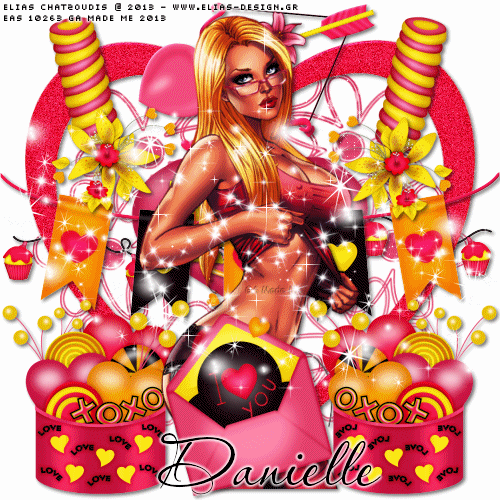

No comments:
Post a Comment